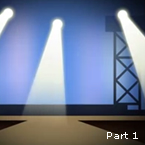Asbury
Iowa
About me:
Nothing yet addedLast 5 Tutorials Completed:
https://www.animestudiotutor.com/interface/curve_profile_tool/
16 March 2013
Curve profiles provide a way to add interesting detail to a shape. You use the Curve Profile tool to create these details on a shape. You select a shape on a layer. Additional curves that define the profile can appear on the same layer.
Anime Studio Pro Only Feature
https://www.animestudiotutor.com/drawing/drawing_tools/
4 June 2012
Anime Studio Pro 8 has powerful vector based draw, paint and fill tools.
https://www.animestudiotutor.com/masking/animating_words_with_masking/
8 July 2012
This is a quick tutorial on how to mask works to pass through an object. Masking has always been a little tricky to me in anime studio but with a little bit of messing around I found out how to do this and it looks pretty decent.
https://www.animestudiotutor.com/layers/realistic_spotlight_effect/
8 July 2012
Making a spotlight using simple layer effects to achieve realistic lighting.
https://www.animestudiotutor.com/images/using_photoshop_assets/
8 July 2012
This is a two part tutorial on making assets in photoshop and using them in anime studio. It's not a real comprehensive tutorial on the subject but it give you a general idea on what you can do using photoshop and layer effects. I'd say it might be useful for anyone who wants to you gradient transparencies or effects that can't be replicated easily in AS.
Photoshop Assets In Anime Studio: Part 2