Last 5 Tutorials Completed:
https://www.animestudiotutor.com/bones/bitmap_rigging_and_organization/
18 February 2018
Upon request I'm covering how to organize and rig bitmap artwork. There are several methods of how to create your art and then bind that art to bones.
https://www.animestudiotutor.com/timeline/anime_studio_idea_3_keyframe_editing/
18 February 2018
This is a quick comparison of After Effects to Anime Studio and ASP's amazing timeline capabilities when it comes to point and bone animation. This video will show you how to select points or bones in order to zero in on the exact animation you'll surely need to edit eventually. Animation is Editing Animation... let's face it!
jaredhundley.com
https://www.animestudiotutor.com/tips/10_handy_moho_tips/
21 February 2018
Here are 10 tips that can help you with Moho.
These were originally shared on Twitter.
Please follow: https://twitter.com/as_tutor
https://www.animestudiotutor.com/tips/tip_4_relative_keyframe/
11 October 2015
In this quick tip McCoy takes you through relative keyframing in Anime Studio Pro 11!
https://www.animestudiotutor.com/drawing/hiding_seams_with_the_patch_la/
6 June 2012
With the patch layer in Anime Studio, you can quickly and effectively hide the seams that bind your limbs together. This tutorial walks you through the process.
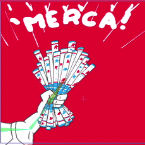







Animate with Mike Scott