Last 5 Tutorials Completed:
https://www.animestudiotutor.com/masking/animating_words_with_masking/
8 July 2012
This is a quick tutorial on how to mask works to pass through an object. Masking has always been a little tricky to me in anime studio but with a little bit of messing around I found out how to do this and it looks pretty decent.
https://www.animestudiotutor.com/masking/cut_it_out_with_masking/
8 July 2012
This is a tutorial on how to cutout photos that you import to anime studio. This technique uses masking and creates very sharp edges because the mask itself is a vector output!
https://www.animestudiotutor.com/bones/webinar_creating_custom_facial_rigs/
19 April 2013
Join Vern in this 1-hour webinar as he shows you how to create your own facial control rigs to animate the faces of your characters in Anime Studio Pro. Learn how to build simple controls for opening and closing the eyes, and for animating the eyebrows. These control rigs will allow you to animate features such as these both separately and/or together.
Do you ever get frustrated with bones over the face of your characters that clutter up the preview while trying to animate? As part of the face control rig, Vern will also cover creating an "External Control Rig" in Anime Studio using the Bone Constraints feature. The "External Bone Control Rig" will eliminate visual clutter allowing for a completely clean preview of the character's face during animation. By making use of a non-rendering vector layer, "control markers" are assigned to the control bones and the bone display can be turned off completely in the Anime Studio preview. Nothing will block or interfere with your view of the characters head and face while you animate. By using the ideas presented in this webinar you can simplify and streamline your animation process.
The script can be found here
https://www.animestudiotutor.com/physics/moving_a_pump_with_physics/
31 May 2013
Animating this small graphic was made easy with the help of bones and physics. This tutorial gives a quick overview of how this was created.
https://www.animestudiotutor.com/3d_content/3d_shape_design/
4 June 2012
Create your own 3D objects from 2D vector layers

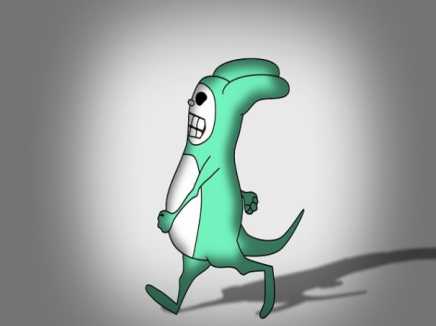
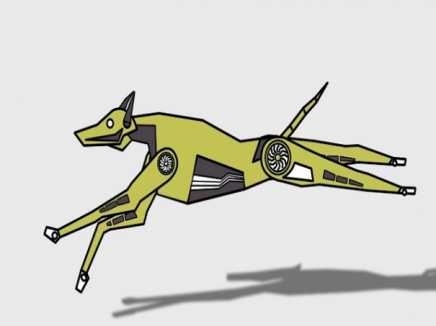
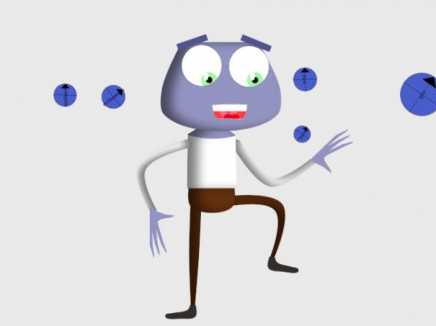




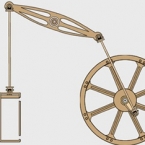




Colour with bones