
Step-By-Step Overview
Tutorial Number: 80
Made with: Anime Studio Pro 7
Level: Basic
Anime Studio Pro is perfect for professionals looking for a more efficient alternative to tedious frame-by-frame detailing when creating quality animations.
With an intuitive interface, pre-loaded content and powerful features such as a bone rigging system, integrated lip-synching, 3D shape design, physics, motion tracking and more, Anime Studio Pro delivers advanced animation tools to speed up your workflow and combines cutting-edge features with powerful technology for the most unique animation program for digital artists.
Resize your images with no loss in quality with Anime Studio's vector-based layer system, and easily add a skeleton to any image by simple point and click, then bring it to life.
Rate This Tutorial
Once you have completed this tutorial, please give it a rating:
3 Rates
(4.3)
Comments
Be the first to add your voice here!
Please first login to add your comments
Other Tutorials In This Category
-
 Tour and Features Overview4 Rates (4.5)
Tour and Features Overview4 Rates (4.5) -
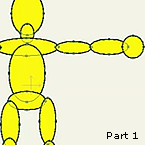 Introduction to animation8 Rates (4.5)
Introduction to animation8 Rates (4.5) -
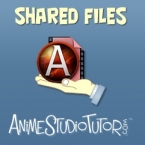 How to share a file4 Rates (5)
How to share a file4 Rates (5) -
 Workflow Basics Episode 15 Rates (5)
Workflow Basics Episode 15 Rates (5)




