
Cut It Out With Masking
Tutorial Number: 137
Made with: Anime Studio Pro 8
Level: Intermediate
This is a tutorial on how to cutout photos that you import to anime studio. This technique uses masking and creates very sharp edges because the mask itself is a vector output!
Rate This Tutorial
Once you have completed this tutorial, please give it a rating:
3 Rates
(4.7)
Comments
Other Tutorials In This Category
-
 Flashlight in dark room1 Rating (5)
Flashlight in dark room1 Rating (5) -
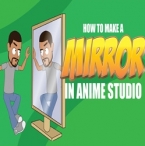 How to create a mirror in Anime Studio2 Rates (5)
How to create a mirror in Anime Studio2 Rates (5) -
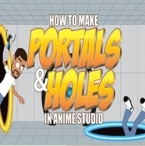 How to make portals or holes in anime studio pro1 Rating (5)
How to make portals or holes in anime studio pro1 Rating (5) -
 Computer Diode Using Masks5 Rates (4.4)
Computer Diode Using Masks5 Rates (4.4)





Please use the 'reply' button on a comment if you wish to reply to someone.