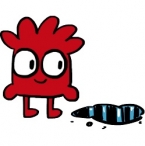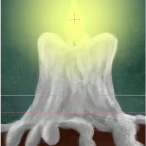Search
Found 21 results for Importhttps://www.animestudiotutor.com/3d_content/basic_poser_3d_import/
4 December 2012Smith Micro Graphics
Chad shows how Poser can be used with Anime Studio and how to import 3D objects.
Download Smith Micro Poser 10
https://www.animestudiotutor.com/accessing_content/import_photoshop_files/
4 June 2012Smith Micro Graphics
The Photoshop document import with support for layers speeds up your workflow
https://www.animestudiotutor.com/animation/animate_with_mike_scott/
27 July 2013mikdog
In this tutorial we animate a simple scene with a character jumping over a puddle. We draw the character in Photoshop and import him into Anime Studio. I explain how to set the character up for import, we rig some bones to his legs and have him say a few lines, using Switch layers for the mouth.
www.mikescottanimation.com
https://www.animestudiotutor.com/images/importing_layered_photoshop_files_psd/
19 September 2015Smith Micro Graphics
New in Anime Studio 11 - Improved Photoshop File Support - Now new PSD layers will be applied into Anime Studio when the active file is updated in Photoshop. If layers are re-arranged, Anime Studio will maintain its own layer ordering but still reflect the visual changes made from Photoshop.
https://www.animestudiotutor.com/introduction/tour_and_features_overview/
13 August 2013Smith Micro Graphics
• Revolutionary Bone Rigging system takes the work out of tedious frame-by-frame animation
• Intuitive animation Timeline simplifies complex animation tasks
• Physics Engine allows for super realistic movement and collisions
• Auto Trace your own artwork and then animate it
• Work with vector based art for maximum control and scalability
• Import or record audio and automatically lip-synch to characters
• Work in 2D or 3D space and import 3D objects
Anime Studio 9.5 Now Out!
https://www.animestudiotutor.com/tips/photoshop_elements_to_anime_studio/
19 November 2015AnimeStudioTutor
This is a quick tutorial on using the Adobe Photoshop Elements export script to save your layer structure and import into Anime Studio. It will also work with Photoshop if you have that.
In this tutorial we're using Adobe Photoshop Elements 14 and Anime Studio Pro 9.5
https://www.animestudiotutor.com/images/import_from_photoshop_to_moho/
1 October 2017mtbuck24
Learn how to import your PSD files from Photoshop straight to Moho in this tutorial. *Note: You can do this with any other drawing software that saves your artwork to PSD
Download FREE stuff | Paid and FREE courses
Email List | Moho Pros Group |
Moho Pros Beginners Group | My other courses
https://www.animestudiotutor.com/introduction/svg_vector_graphic_import_and_export_moho_12/
14 August 2016Smith Micro Graphics
SVG support has a major upgrade in Moho Pro 12. It is now possible to import and export vector graphics and retain your points, colors and shapes.
Moho - Complete Animation Software for Professionals and Digital Artists
Everything you need to make amazing, professional animation. Moho™ Pro 12 (formerly Anime Studio Pro) offers the most powerful 2D rigging system of the market and mix it with traditional animation tools, allowing to get professional results easier and faster.
Moho™ Pro 12 is perfect for professionals looking for a more efficient alternative to traditional animation. With an intuitive interface and robust features such Smart Bones™, Smart Warp, Bezier handles optimized for animation, frame-by-frame tools, a professional Timeline, physics, motion tracking, motion graphs, 64-bit architecture and much more, Moho™ Pro 12 delivers advanced animation tools to speed up your workflow and combines cutting-edge features with powerful technology for the most unique animation program for digital artists.
Learn more about Moho at http://my.smithmicro.com/moho
https://www.animestudiotutor.com/images/how_to_animate_a_flame_in_5_minutes/
1 October 2017Stayf Draws
Moho Anime Studio: How to Animate a Flame in 5 Minutes In this video I explain how to animate a flame in 5 minutes using bones in Moho. I import a PSD files with the background, the Flame and the glow. I will animate the flame and the glow and loop the animation in Moho. You can do this in 5 minutes!
Follow me on:
My website | Twitter
Facebook | Instagram | Newsletter
Buy my stuff on:
Vimeo On Demand | Etsy
iBooks | RedBubble
https://www.animestudiotutor.com/introduction/product_overview/
4 June 2012Smith Micro Graphics
Create Your Own Art or Import Content to Get Started Fast
Make your own characters and objects with intuitive vector-based draw, paint and fill tools. You can also easily import artwork from popular graphics programs and use pre-built content.
Use the Bone Tools to Quickly Animate Your Characters
Anime Studio's unique bone rigging toolset allows you to create a skeleton that can be easily manipulated to animate characters, simple drawings, or objects in your animation.
Easily Organize Projects with the Timeline, Keyframes and Layers
Anime Studio moves your character naturally along the timeline with keyframes, creating smooth animations. Use multiple layers to edit your animation, and add sound, special effects and more.
Share Everywhere
Export to the most popular web and video formats, or upload and share on YouTube™ or Facebook® directly from within Anime Studio.
Showing tutorials 1 to 10 of 21