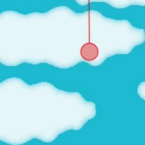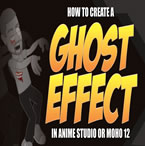Search
Found 3 results for Transparencyhttps://www.animestudiotutor.com/drawing/texture_transparency/
2 March 2014Smith Micro Graphics
How to use texture transparency in Anime Studio
https://www.animestudiotutor.com/masking/spinning_globe_effect_in_moho_pro/
14 October 2018ShoNuff93
As you can see by the beginning intro this tutorial will show you how to create a spinning globe effect in Anime Studio/MOHO with the help of clipping masks and a little bit of cycling animation. You'll learn how to use group folders to use masks as well as how to recolour a .png file that has a transparency. It's pretty simple but really effective.
If you'd like to help support this channel and also get characters and artwork for your animations, check out my Patreon channel at https://www.patreon.com/poptoogi
https://www.animestudiotutor.com/special_effects/make_characters_slowly_fade_through_walls/
20 October 2016ShoNuff93
If you are wanting to animate a character or object slowly appear or disappear you can try using this technique.
You MUST have Anime Studio 11 Pro or MOHO 12 Pro to do this as it uses the new color points tool!
This tutorial uses a combination of masking, color points and some layer settings to achieve this effect.
Spooky Ride by Twin Musicom is licensed under a Creative Commons Attribution license |
Source |
Artist
Showing tutorials 1 to 3 of 3