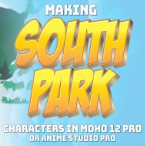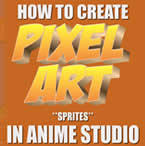Search
Found 44 results for charactershttps://www.animestudiotutor.com/drawing/making_south_park_characters_in_moho/
3 December 2017ShoNuff93
This is part one of how to make South Park characters in Anime Studio. This really only covers the first part of making the head and rigging the mouths. It's very simple but setting up the mouths takes a little bit of time. The other parts I plan to make should go much faster than this one but we will see! I'm just making it up as I go!!
https://www.animestudiotutor.com/bones/animated_hoodie_for_your_characters_/
14 October 2018ShoNuff93
Hey everyone, this tutorial just shows you how to create a hood for your characters by using two different layers that are bound to one bone and then how to add a smart bone action to it as well.
It's very easy to do and doesn't take too much time. I'm just long-winded in my explanations sometimes.
https://www.animestudiotutor.com/introduction/product_overview/
4 June 2012Smith Micro Graphics
Create Your Own Art or Import Content to Get Started Fast
Make your own characters and objects with intuitive vector-based draw, paint and fill tools. You can also easily import artwork from popular graphics programs and use pre-built content.
Use the Bone Tools to Quickly Animate Your Characters
Anime Studio's unique bone rigging toolset allows you to create a skeleton that can be easily manipulated to animate characters, simple drawings, or objects in your animation.
Easily Organize Projects with the Timeline, Keyframes and Layers
Anime Studio moves your character naturally along the timeline with keyframes, creating smooth animations. Use multiple layers to edit your animation, and add sound, special effects and more.
Share Everywhere
Export to the most popular web and video formats, or upload and share on YouTube™ or Facebook® directly from within Anime Studio.
https://www.animestudiotutor.com/introduction/easy_animation_with_anime_studio_pro/
30 September 2012wacom
In this one hour webinar Jason Cozy, Quality Team Lead for Anime Studio covers the key features of Anime Studio--the fun, quick and affordable way to create animations!
Create basic shapes and characters using a pressure sensitive Wacom pen tablet. Rig shapes and drawings to bring them to life. Add voices to characters with the built-in tools for lip syncing. This and more is covered.
https://www.animestudiotutor.com/animation/how_to_make_pixel_art_sprites_in_anime_studio/
20 November 2016ShoNuff93
So this is very new to me as too, but I wanted to learn how to make sprite animations. It was really easy to figure out how to recreate sprites looking characters in Anime Studio with the grid tool as well as finding good source materials on the web.
This tutorial goes over recreating sprites that you've found on the web but you can also use this to create your own pixel art characters and backgrounds.
I'll probably end up making another tutorial on this when I've gotten it down a little better but this should help you get started anyway.
The small cartoon clips are just fan animations I made for a YouTuber named Dashiexp. He's a YouTuber that does comedy sketches and gameplays. I think he's hilarious and since he plays old school games, he was the perfect subject matter to see if I could make a pixel art cartoon.
You can check out his game channel here!
https://www.animestudiotutor.com/bones/webinar_creating_custom_facial_rigs/
19 April 2013Smith Micro Graphics
Join Vern in this 1-hour webinar as he shows you how to create your own facial control rigs to animate the faces of your characters in Anime Studio Pro. Learn how to build simple controls for opening and closing the eyes, and for animating the eyebrows. These control rigs will allow you to animate features such as these both separately and/or together.
Do you ever get frustrated with bones over the face of your characters that clutter up the preview while trying to animate? As part of the face control rig, Vern will also cover creating an "External Control Rig" in Anime Studio using the Bone Constraints feature. The "External Bone Control Rig" will eliminate visual clutter allowing for a completely clean preview of the character's face during animation. By making use of a non-rendering vector layer, "control markers" are assigned to the control bones and the bone display can be turned off completely in the Anime Studio preview. Nothing will block or interfere with your view of the characters head and face while you animate. By using the ideas presented in this webinar you can simplify and streamline your animation process.
The script can be found here
https://www.animestudiotutor.com/animation/simplifying_your_animation_workflow/
31 October 2015Smith Micro Graphics
Join award-winning animator and Anime Studio Master Victor Paredes in this 1-hour webinar as he shows you how to simplify your workflow and speed up your animation process by using pre-made characters and backgrounds in Anime Studio. Pre-made content is great for beginners who still find it challenging to create their own and it can be a time saver for professionals with tight deadlines. For artists who are looking to create and sell their own content packs, Victor will share his opinion on what they should include and share a few helpful tricks to make it easier. The webinar concludes with a brief Q&A session.
Anime Studio Halloween Content Pack
https://www.animestudiotutor.com/drawing/making_south_park_characters_in_moho_part_2/
3 December 2017ShoNuff93
So here is the second part of making a SouthPark character, you guys. I apologize that it's so long but I try not to edit my videos so you can see how long it actually takes me to do something. I have one more part to go and I hope it's not too long but once it is done you'll hopefully know how to make any type of Southpark character pretty easy.
Keep in mind this is just how I would do it. I'm sure there are several ways to make characters like this but this is just the way I came up with.
The next video I'll be making clothes accessories and just showing how to move the character around!
I know some of you aren't Southpark fans but there are still some good tips and tricks that you can learn from this. The main one being about group layers and swapping out accessories. Anyway, hope some of you find this useful and if you have any questions leave them down below or write to me at www.facebook.com/poptoogi
https://www.animestudiotutor.com/bones/bone_rigging_ii/
4 June 2012Smith Micro Graphics
Add bones by point-and-click to your characters or objects. Move down the timeline and adjust your bones to quickly animate your creations. Note: this isn't really a tutorial, more like a quick overview!
https://www.animestudiotutor.com/character_wizard/character_wizard_tutorial/
6 June 2012LilredheadComics
In this lesson we go over Anime Studio Pro 8's most notable feature, the Character Wizard. Learn how to create characters and animations in mere minutes using this unique tool.
Showing tutorials 1 to 10 of 44