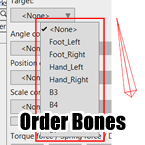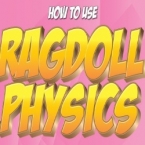Search
Found 10 results for orderhttps://www.animestudiotutor.com/lua_scripts/order_bone_lists_for_moho_pro_12/
3 July 2017synthsin75
Wes (synthsin75) has created a handy script that will order bone lists in Moho.
https://www.animestudiotutor.com/tips/tip_8_shape_ordering/
11 October 2015McCoy Buck
In this quick tip McCoy takes you through Anime Studio Pro 11 to show you how to order shapes!
https://www.animestudiotutor.com/introduction/webinar_anime_studio_11_new_features/
14 June 2015Smith Micro Graphics
Get a look at the exciting new features in Anime Studio 11 in this 1-hour webinar presented by Mike Clifton, and Jason Cozy of the Anime Studio Team. Mike will show you how you can now do frame by frame animation in Anime Studio! He will also show you workflow game changers such as Layer Referencing, Animated Bone Targets and Animated Bone Parenting and when you can use them. See how changing the layer order of shapes in a single vector layer over time is now easy and how you can now flip a bone mid-animation allowing you to change an effect at any time. See all of this and more! The webinar concludes with a Q & A session where your questions will be answered.
https://www.animestudiotutor.com/timeline/anime_studio_idea_3_keyframe_editing/
18 February 2018Jared Hundley
This is a quick comparison of After Effects to Anime Studio and ASP's amazing timeline capabilities when it comes to point and bone animation. This video will show you how to select points or bones in order to zero in on the exact animation you'll surely need to edit eventually. Animation is Editing Animation... let's face it!
jaredhundley.com
https://www.animestudiotutor.com/animation/water_waves_in_anime_studio/
6 March 2016ShoNuff93
This tutorial is on how to animate water waves in Anime Studio Pro. With one piece of artwork and a small amount of animating frames, you can simulate the movement of a liquid surface. It's a fairly straight forward tutorial but you must have Anime Studio Pro in order to use the particles. Also, be aware that using large amounts of particles that also contain effects like blurring or gradients will slow down your computer when rendering. Make sure you have your animation down before doing a full render!
https://www.animestudiotutor.com/masking/hiding_assets_with_masking_in_anime_studio/
21 December 2013LilredheadComics
Have you ever brought an image into Anime Studio and wished you could somehow make a character or object appear behind one part of the image, while still being revealed in another? While you could go into another software and break this image apart, you can also achieve the effect through masking, without having to leave Anime Studio. This tutorial shows you how to create an invisible mask and allow a character to run behind a pillar on a static bitmap image.
Recorded By: Jim Mills
Narrated By: Chad Troftgruben
https://www.animestudiotutor.com/bones/smart_bones_enhancements/
13 August 2013Smith Micro Graphics
Anime Studio 9.3 Pro UPDATE to Smart Bones now allows the ability to control Switch layers, Layer order, Layer visibility, Follow path, Flip layer horizontally/vertically, Stroke exposure, Shape effect positioning, Shape effect parameters (like gradient colors), 3D thickness of vector shapes that have been converted to 3D and even more smart bones controls.
Anime Studio 9.5 Now Out!
https://www.animestudiotutor.com/drawing/character_creation_in_anime_studio/
1 February 2014middledistanceproduc
Watch as Jon creates a character in Anime Studio for his show 'Frank and Steve'
This file can be downloaded here!
"Frank and Steve, an idiot and a monster. In that order. British sitcom from anime studio featured artist Jon Canham"
youtube.com/user/middledistanceproduc
facebook.com/franknstevepage
https://www.animestudiotutor.com/bones/flexi-binding_pit_fall/
1 October 2017McCoy Buck
Common pitfalls that many run into when flexi-binding. Bone strength actually has to be bound to layers or points in order to properly function when using selected bones for flexi-binding
Download FREE stuff | Paid and FREE courses
Email List | Moho Pros Group |
Moho Pros Beginners Group | My other courses
https://www.animestudiotutor.com/bones/rag_doll_physics_on_a_character/
14 October 2018ShoNuff93
This is another physics-based tutorial in which you learn how to add physics to your character inside of an animation. You need to have the pro version of Anime Studio pro (at least version 9 I think) or MOHO 12 pro in order to use the built in physic engine.
This tutorial is easy to use but the results can vary widely due to the fact that physics animations just do what they want but that's the fun part! Playing with just a couple of settings can really change the outcome of your animations in just seconds. Sometimes they look great and sometimes they can be a twitchy mess. But if you looking for a fun easy way to automatically generate a character falling or have an object to explode, physics is the way to go!
Just play with it and have fun! Couple of things to REMEMBER, you need to have bone strength turned on for a rigged character to have physics applied to it. Also, while a character is being affected by physics you can NOT animate it! Pose your characters before and after physics is turned on!
Showing tutorials 1 to 10 of 10