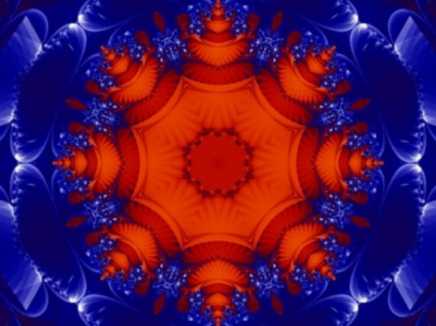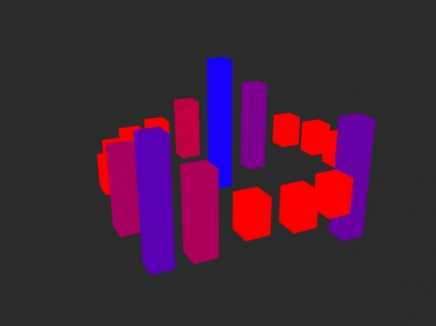Search Shared Files
Found 4 results for visualwww.animestudiotutor.com/shared_files?id=305
31 July 2016 sethfireburst
Hello, this my animation for a Contest, here we see how spreads easily a yawn ![]()
Here I was practicing with some visual styles.
www.animestudiotutor.com/shared_files?id=200
16 June 2015 admin
Created by chunyang
Two particle layers with different masks create the effect.
www.animestudiotutor.com/shared_files?id=196
30 May 2015 admin
This kaleidoscope effect was made in Anime Studio Pro 11 using the new reference layer option.
There is one large image that moves inside a masked layer that has been copied. Some of the copies have been flipped to add to the effect.
You only need to change the image and animation of the image layer to have a go.
Render times may be slow on older machines.
There are a lot of possibilities to explore.
www.animestudiotutor.com/shared_files?id=404
25 June 2017 admin
Created in Moho Pro 12
Each audio track was imported into Moho individually.
Each track is then given a smart bone that is controlled by the audio wiggle script.
The smart bone is linked to a 3D layer that makes the bar's 3D thickness (style>advanced) larger (which make it look longer).
This script turns the smart bone based on the volume of the track.
Music: Cutter by ETBlue
Showing tutorials 1 to 4 of 4