
Creating Different Scenes And Camera Positions
Tutorial Number: 379
Made with: Moho Pro 12
Level: Basic
Hey everyone! Many of you have asked on how to create new scenes in Anime Studio or MOHO so here's a tutorial for you.
It really only involves double clicking layers and making them visible or invisible.
Switching scenes is easy but you also need to know about creating keyframes for objects and characters as well. Just remember to create TWO KEYFRAMES for every situation. New scene...One hide, one reveal. New character position? One start frame one stop frame.
Also, keep in mind when using cameras, place keyframes right next to each other for quick camera cuts and for animated zooming and moving space them out!
If you have any questions lemme know!!!! ![]()
Rate This Tutorial
Once you have completed this tutorial, please give it a rating:
2 Rates
(4.5)
Comments
Be the first to add your voice here!
Please first login to add your comments
Other Tutorials In This Category
-
 Run Cycle Tutorial Part 32 Rates (4)
Run Cycle Tutorial Part 32 Rates (4) -
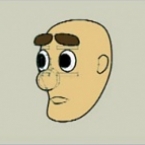 Head Turn5 Rates (4.2)
Head Turn5 Rates (4.2) -
 Walk Cycle (Selgin Technique)4 Rates (4.8)
Walk Cycle (Selgin Technique)4 Rates (4.8) -
 How to morph your character mid animation1 Rating (5)
How to morph your character mid animation1 Rating (5)




