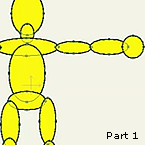About me:
Nothing yet addedLast 5 Tutorials Completed:
https://www.animestudiotutor.com/introduction/anime_studio_10_webinar/
6 March 2014
Join Fahim Niaz, Mike Clifton and Jason Cozy from the Anime Studio Team in this 1-1/2 hour webinar as they review the exciting new features in Anime Studio 10. They show you how to streamline your work flow with the newly added bone constraint functionalities and how the new smart bone set up will let you produce smart bones faster and more efficiently. Learn how you can create more dynamic movement in your characters with the new Bounce, Elastic and Stagger Interpolations and how the new drawing tools will allow you to draw more free form shapes. All of this plus more! The webinar conclude with a questions and answers session.
https://www.animestudiotutor.com/introduction/introduction_to_animation/
8 July 2012
An introduction to Anime Studio
"This is a two part video for people new to anime studio that want you do a little animation right away. It doesn't cover a whole lot but it just something to get beginners started. This was the first thing I ever tried to do when I used anime studio and I was completely sold on the program after animating a character in just minutes. After using anime studio I quickly lost all interest in making animations in flash. "
Introduction to animation: Part 2
https://www.animestudiotutor.com/introduction/anime_studio_95_webinar/
16 August 2013
Join members of the Anime Studio Team in this 1-hour webinar as they review the exciting new features of Anime Studio Pro 9.5. Learn how this new version of Anime Studio can streamline your workflow and save you time. The concludes with a brief Q&A session where questions are answered.
Anime Studio 9.5 Now Out!
https://www.animestudiotutor.com/introduction/tour_and_features_overview/
13 August 2013
• Revolutionary Bone Rigging system takes the work out of tedious frame-by-frame animation
• Intuitive animation Timeline simplifies complex animation tasks
• Physics Engine allows for super realistic movement and collisions
• Auto Trace your own artwork and then animate it
• Work with vector based art for maximum control and scalability
• Import or record audio and automatically lip-synch to characters
• Work in 2D or 3D space and import 3D objects
Anime Studio 9.5 Now Out!
https://www.animestudiotutor.com/animation/run_cycle_tutorial_part_3/
1 May 2019
Download the fully rigged character
Would you like me to personally tutor you?
Join the Facebook Groups and share your progress!
Moho Pros | Moho Pros (Beginners)
The full Advanced Run Cycle