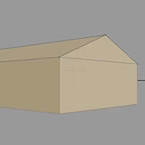About me:
Nothing yet addedLast 5 Tutorials Completed:
https://www.animestudiotutor.com/drawing/creating_scenes_with_two-point_perspective/
7 May 2014
Two-point perspective can really add an extra dimension to you drawn scenes. This tutorial shows you how to set up guides and construct a house using the method.
Recorded By: Jim Mills
Narrated By: Chad Troftgruben
https://www.animestudiotutor.com/masking/masking_basics_hide_all/
21 February 2014
Basic introduction to masking in Anime Studio. The 'Hide all' setting removes everything from the group and only shows what has been masked out. (This is the most common option when using layer masking).
https://www.animestudiotutor.com/animation/victor_paredes_-_anime_studio_pro_workshop/
17 September 2013
Victor Paredes, an accomplished Chilean animator, visits the National Center for Supercomputing Applications in Champaign-Urbana to give a workshop on the software Anime Studio Pro.
This workshop was possible thanks to Nina Paley, the eDream Institute, and the Champaign Urbana Film Society.
Note: Although the video quality isn't great - this video is worth a watch if you're new to Anime Studio.
https://www.animestudiotutor.com/drawing/backgrounds_with_brushes/
19 February 2013
In this Anime Studio Tutorial, we look at how to create a background using the brush settings of a simple line.
As the line can be as long as needed, this technique is ideal for long repeating / looping designs.
This tutorial comes with help from Jorge Merino - Graphic Designer. He has also very kindly provided some sample brushes for this tutorial which can be found in the supporting content.
Click here to view FREE Anime Studio Brushes
https://www.animestudiotutor.com/animation/point_level_animation/
19 June 2012
Correction: "I keep calling the mouth one shape, but really it's one object... they are separate shapes connected or joined shapes. The mouth object sits on only one layer." jg
A quick explanation of how I set up a character in Anime
Studio Pro 7 and animate them using point level animation. A great way to add stretch and squash to your characters.
If you find this explanation helpful then please comment so that I know to make more. I could also make some more detailed tutorials.
Thank you for watching.=)
You can see the finished cartoon here:
http://www.youtube.com/watch?v=viNlKoVcc7M