Last 5 Tutorials Completed:
https://www.animestudiotutor.com/special_effects/moho_12_motion_blur_settings/
1 October 2017
Here is a quick tour of the new motion blur.
https://www.animestudiotutor.com/bones/sketch_bones/
1 October 2017
In this character rigging video tutorial we are going to talk about a really cool feature that was added in Anime Studio 11.2 known as the sketch bones tool. With this tool you can create complex bone systems and animate those bones with ease!
Full course
https://www.animestudiotutor.com/animation/swarms_of_insects_or_critters_in_moho/
20 October 2016
Need ants crawling around a garbage can? Or some roaches for a spooky movie scene? Maybe you want to create a pond with fish swimming around it. If so, this tutorial might help. It is a simple way to use a simple animation and particles to create moving swarms.
It uses particles and the follow path tool and a tiny bit of animation on your character and thats it. It is easy to manipulate the speed and direction of your characters with this technique. If you have any questions let me know!
https://www.animestudiotutor.com/lua_scripts/control_bones_from_parent_layer/
4 July 2018
Script by dkwroot
Made available on the Lost Marble Forum
This script allows you to control bones within a child bone or switch layer from a parent layer.
https://www.animestudiotutor.com/lua_scripts/clone__offset_shape_-_tool_for_moho_pro_by_mynd/
25 June 2018
Idea and Management: Mynd
Coding: Derek Root.
If you like our tools, please support further Moho Pro tools development here: paypal.me/myndsk
Facebook: https://www.facebook.com/myndSKCZ/
Website: mynd.com
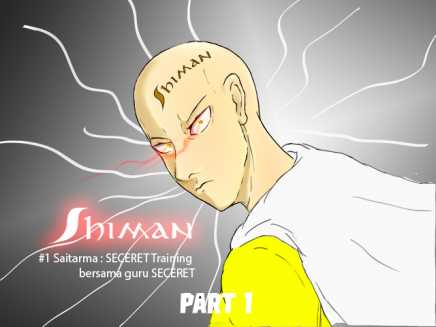
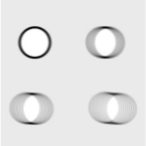


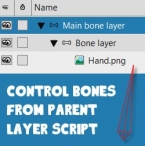




Saitama ON training PART 1
Terima kasih kalian semua yang sudah download, semoga bermanfaat
Google translated from Indonesian:
Don't forget to comment. Thank you all for downloading, hopefully useful.