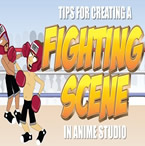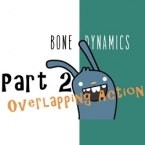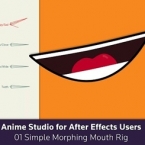Bones
Found 77 Tutorialshttps://www.animestudiotutor.com/bones/female_mouths_in_anime_studio/
20 July 2016 ShoNuff93
This is an update/tutorial on making a rigged body turn character and creating lips for female characters.
This tutorial probably wasn't necessary because it literally can be summed up by saying "Watch my character creator tutorial. See the part where I make mouths? Just do that but add lips!" LOL! The same can be said about making a female character really. This is no difference in the construction of a male or female, just slightly different art. But I suppose this is good for those of you who just want to see creating mouths and that alone so in that sense it's good.
The body turn at the beginning is a little ambitious but I want to make a character that can really dance so I'm making it to see how much better I can make a music video like I did before with all of the new improvements to AS. Just wanted to keep you all posted!
https://www.animestudiotutor.com/bones/fighting_and_character_interaction_in_anime_studio/
20 July 2016 ShoNuff93
This tutorial is not a how to create a specific fight sequence in Anime Studio but rather some tips, tricks and techniques that will allow you to create certain movements and interactions with more than one character.
It goes over using cycles to create jumping, perpetual motion, additive cycles, the use of onion skins to help make walking movements, hot to create a punch and reaction and using reference layers to create different depths for individual parts of each character.
Making a tutorial on creating an actual complete fight scene would take days if not weeks to cover everything so think of this as more of a tips video than anything else!
If you've never created a character in Anime Studio before I suggest you watch my tutorials for designing a character and the AT-AT walker to see how to rig a character and how to use target bones. The character design tutorial also covers how I make a face rig too!
If you're looking to make a much more complex type of fight scene, look up frame-by-frame animation and fight scenes on youtube. There are a few great tutorials on the subject and don't pass up the flash ones as the principal is the same!
https://www.animestudiotutor.com/bones/how_to_make_and_rig_an_at-at_in_anime_studio/
20 July 2016 ShoNuff93
This is more of a test rather than a tutorial but I wanted to share the process of making and rigging a character with a technique that introduced to me on the Anime Studio Pro facebook page on a post by Paul McGrath. In it, he shared a tutorial about rigging a character so that when you move a part of the body, the body itself will move. It was made by Alexander Ptichkin ( I think thats his name) but it is in Russian so I couldn't understand. Victor Paredes of course came to the rescue and post a response on how he thought this might be done! So this is really just a test rig I had to make because I was so hype about trying the it out! As always there are probably a couple to tips and tricks that might help you guys and gals create your rigs a little faster so you can get to the fun part of bringing you art to life!!!!!
https://www.animestudiotutor.com/bones/bone_dynamics_part_2/
16 April 2016 mtbuck24
Apply principles of animation with ease with Anime Studio's bone dynamics
Part 2: Bone Dynamics - Overlapping Action
Follow Mike on Facebook
Follow Mike on Tumblr
Downloadable Character
Follow me on Gumroad
Join the Facebook group
Music by bensound.com
https://www.animestudiotutor.com/bones/bone_dynamics/
16 April 2016 mtbuck24
Apply principles of animation with ease with Anime Studio's bone dynamics
Part 1: Ik stretching - squash and stretch
Join the Facebook group
Music by: bensound.com
Follow Mike on Facebook
Follow Mike on Tumblr
Downloadable Character
Follow me on Gumroad
https://www.animestudiotutor.com/bones/pros_tip_walk_cycle/
9 February 2016 McCoy Buck
Let's make a walk cycle in Anime Studio!
Breaking down the rig - 0:49
Setting up contact positions - 4:05
Setting up passing positions - 8:50
Setting up up/ down - 14:05
Setting up arms - 17:00
Setting up arm and hip rotation - 19:15
Setting up head rotation - 28:35
Free downloadable character: https://goo.gl/73O7fU
Join the Anime Studio Pro group: facebook.com/groups/AnimeStudioPros
Music by: bensound.com
https://www.animestudiotutor.com/bones/animating_and_rigging_quadrupeds/
29 January 2016 Smith Micro Graphics
Animating quadrupeds with bones may seem complicated, but the right tools can make it faster and easier to get smooth, lively results. Join Anime Studio Master Victor Paredes in this 1-hour webinar where he will demonstrate helpful techniques to make the rigging and walk animation process much simpler using Anime Studio Pro 11. Learn how Target Bones give you more control, how Additive cycles make the process quicker, and how overlapping actions make your quadruped look more alive. All of this and more will be demonstrated, plus you'll have the opportunity to get your questions answered by an expert!
For more information on our Anime Studio webinars go to: my.smithmicro.com/anime-studio-webinars.html
Thank you to artist Yi-Jen Liu for the use of her character in this webinar. yijenliu.com
https://www.animestudiotutor.com/bones/anime_studio_pro_112_sketch_bones/
5 January 2016 Smith Micro Graphics
Víctor Paredes shows us how to use the new sketch bone tool in Anime Studio Pro 11.2
https://www.animestudiotutor.com/bones/01_simple_morphing_mouth_rig/
8 December 2015 Illuminate
Anime Studio for After Effects Users
Chuck shows how to create a simple morphing mouth rig in Anime Studio! Get to know the power behind smart bones, and understand some of the working concepts behind Anime Studio's powerful features!
https://www.animestudiotutor.com/bones/animated_bone_parenting/
11 October 2015 Smith Micro Graphics
New! Animated Bone Parenting - Now you can switch parents for your bones mid-animation and Anime Studio will automatically keyframe the result. Use the Re-parent Bone Tool at any time to reset the parent or un-link bones completely by clicking off the canvas.
Showing tutorials 31 to 40 of 77