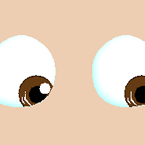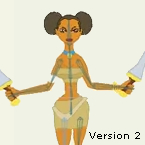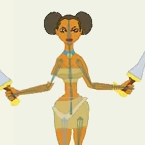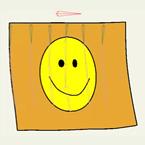Bones
Found 77 Tutorialshttps://www.animestudiotutor.com/bones/webinar_creating_custom_facial_rigs/
19 April 2013 Smith Micro Graphics
Join Vern in this 1-hour webinar as he shows you how to create your own facial control rigs to animate the faces of your characters in Anime Studio Pro. Learn how to build simple controls for opening and closing the eyes, and for animating the eyebrows. These control rigs will allow you to animate features such as these both separately and/or together.
Do you ever get frustrated with bones over the face of your characters that clutter up the preview while trying to animate? As part of the face control rig, Vern will also cover creating an "External Control Rig" in Anime Studio using the Bone Constraints feature. The "External Bone Control Rig" will eliminate visual clutter allowing for a completely clean preview of the character's face during animation. By making use of a non-rendering vector layer, "control markers" are assigned to the control bones and the bone display can be turned off completely in the Anime Studio preview. Nothing will block or interfere with your view of the characters head and face while you animate. By using the ideas presented in this webinar you can simplify and streamline your animation process.
The script can be found here
https://www.animestudiotutor.com/bones/smart_bones/
16 March 2013 Smith Micro Graphics
The new Smart Bones feature in Anime Studio Pro allows you to have more control over shapes when you bend them with bones. You can use Smart Bones to control the following types of scene elements.
https://www.animestudiotutor.com/bones/basic_eye_rig/
5 October 2012 AnimeStudioTutor
This tutorial shows one way to set up a basic eye rig in Anime Studio, using bones and masked layers.
Using the 'Bone Offset' tool the pupils can be moved quickly with ease.
There are two examples:
1. Pupils on one masked layer - Pupils can cross over to the other eye
2. Pupils split into two masked layers - Pupils can't cross over
https://www.animestudiotutor.com/bones/character_rigging_using_smart_bones_webinar/
1 October 2012 Smith Micro Graphics
In this 1-hour webinar Victor Parades will show you how his workflow for character rigging has improved with the new features of Anime Studio Pro 9. Using Smart Bones, Victor will demonstrate how to set up very simple bone rigging to complex simulated 3D rigs which would have been impossible in previous versions. Watch this professional artist at work and gain a valuable insight into his workflow.
https://www.animestudiotutor.com/bones/smart_bone_rigging_in_as_9_pro/
1 October 2012 Funksmaname
In this video Funksmaname shows how he set up a doll character rig in Anime Studio 9 Pro using the new Smart Bones
Anime Studio Forum Link
https://www.animestudiotutor.com/bones/walk_cycle/
8 July 2012 ShoNuff93
This is a video tutorial on how to make a simple walk cycle in anime studio with the characters provided. This is a variation of anime studio users Selgin and Funksmaname's techniques. Their techniques are MUCH more finely tuned and work better than this technique but this if for beginners like me that don't know that much about bone locking or the use of scripts yet. I highly recommend watching their videos after getting these basic steps down to enhance your walk cycles!
https://www.animestudiotutor.com/bones/forward_walk_cycle_ii/
8 July 2012 ShoNuff93
This is a revise video of how to make a forward facing character in anime studio. After seeing how Selgin used his walk ruler I realized that using reference points really helps out the animation. This looks much better than the original post.
https://www.animestudiotutor.com/bones/forward_walk_cycle/
8 July 2012 ShoNuff93
This is a tutorial was made to show anime studio users how to use the bone scale, bone rotate and camera tools to make a simple walk cycle animation for a forward facing character.
https://www.animestudiotutor.com/bones/hovering_and_floating_effect/
8 July 2012 ShoNuff93
This video is to show anime studio users how to make objects hover in just a few quick steps. This technique can be used for a variety of objects. UFO's, superhero's elemental effects ect
https://www.animestudiotutor.com/bones/making_cloth/
8 July 2012 ShoNuff93
This is a quick 5 minute tutorial on how to simulate cloth movement in anime studio. It's a pretty simple concept but very effective. You can fine tune the technique to make very realistic clothes for characters, flags, capes ect.
Showing tutorials 61 to 70 of 77