
Smart Bones
Tutorial Number: 165
Made with: Anime Studio Pro 9.1
Level: Basic
The new Smart Bones feature in Anime Studio Pro allows you to have more control over shapes when you bend them with bones. You can use Smart Bones to control the following types of scene elements.
Rate This Tutorial
Once you have completed this tutorial, please give it a rating:
5 Rates
(3.6)
Comments
-
Member Since: 3 March 2010Last Logged In: 14 April 2024Comments: 134Tutorials Completed: 10570As of Anime Studio Pro 9.2 you can now control:
In vector layers that are a child of a bone layer:
Point motion
Curvature
Line Width
Fill Color
Stroke Colour
In any layer type that is a child of a bone layer:
Layer translation
Layer scale
Layer rotation (X, Y, and Z)
Layer Shear
Layer Opacity
Layer Blur
In the same layer as the Smart Bone itself:
Bone translation
Bone scale
Bone -
Member Since: 20 April 2013Last Logged In: 19 July 2014Comments: 2Tutorials Completed: 5
-
Member Since: 6 February 2014Last Logged In: 16 October 2023Comments: 3Tutorials Completed: 40Excellent tutorial, really well explained - thanks
Other Tutorials In This Category
-
 How to create a UNIVERSAL eye rig1 Rating (5)
How to create a UNIVERSAL eye rig1 Rating (5) -
 Advanced Bone Rigging2 Rates (5)
Advanced Bone Rigging2 Rates (5) -
 Setting up body turn Moho1 Rating (5)
Setting up body turn Moho1 Rating (5) -
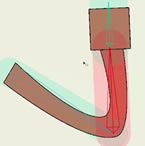 Rig an Arm and Add a Smart Bone1 Rating (5)
Rig an Arm and Add a Smart Bone1 Rating (5)





Please use the 'reply' button on a comment if you wish to reply to someone.