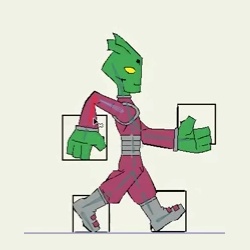
Walk Cycle
Tutorial Number: 119
Made with: Anime Studio Pro 8
Level: Basic
This is a video tutorial on how to make a simple walk cycle in anime studio with the characters provided. This is a variation of anime studio users Selgin and Funksmaname's techniques. Their techniques are MUCH more finely tuned and work better than this technique but this if for beginners like me that don't know that much about bone locking or the use of scripts yet. I highly recommend watching their videos after getting these basic steps down to enhance your walk cycles!
Rate This Tutorial
Once you have completed this tutorial, please give it a rating:
2 Rates
(5)
Comments
-
Member Since: 8 December 2013Last Logged In: 12 April 2017Comments: 1Tutorials Completed: 00Hello guys, creating a walk cycle I can do, however, there is one problem I have. How do I create a looping walk cycle where the character continuously walk? The walk cycle I have will stop and then repeat from frame one.
-
Member Since: 3 March 2010Last Logged In: 14 April 2024Comments: 134Tutorials Completed: 1057admin says:
26 August 2014 at 03:52:52 PMCopy the first keypoints in frame 1 to the end of the walk cycle animation, then convert those keypoints (at the end) to loop to frame 2 (not frame 1, as they would be the same), then make the animation longer and you should see it working. You can see this at 2:50 in the video.
-
Other Tutorials In This Category
-
 How to make and rig an AT-AT in Anime Studio1 Rating (5)
How to make and rig an AT-AT in Anime Studio1 Rating (5) -
 Waving Flag or Moving Cloth in Anime Studio4 Rates (3.5)
Waving Flag or Moving Cloth in Anime Studio4 Rates (3.5) -
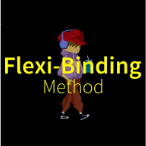 Flexi-Binding Method Moho Pro 12 Rigging Tutor1 Rating (5)
Flexi-Binding Method Moho Pro 12 Rigging Tutor1 Rating (5) -
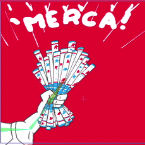 Bitmap Rigging and Organization3 Rates (5)
Bitmap Rigging and Organization3 Rates (5)





Please use the 'reply' button on a comment if you wish to reply to someone.