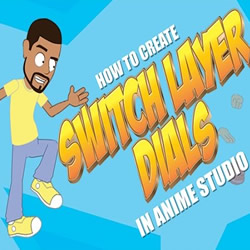
Switch Layer Dials
Tutorial Number: 356
Made with: Anime Studio Pro 11.2
Level: Intermediate
I thought I'd make a video on how to make a smart bone action control switch layers. I also wanted to show a quick set up on making a smart bone dial that is set away from the character.
I should also mention if you want to make a visual reference smart bone you can just make it so it just controls a specific switch layer off to the side without linking it to another bone as well.
The reason I made the first example linked to the hand is so that in a busy scene, your control will always be near the hand!
My character was just getting too many switch layers in it so I'm in the process of creating a few of these switch layer controls and I thought I'd share as always!!! ![]()
Rate This Tutorial
Once you have completed this tutorial, please give it a rating:
1 Ratings
(5)
Comments
Be the first to add your voice here!
Please first login to add your comments
Other Tutorials In This Category
-
 Techniques for creating light and shadow effects2 Rates (5)
Techniques for creating light and shadow effects2 Rates (5) -
 Layer Outline Effect in Anime Studio 101 Rating (5)
Layer Outline Effect in Anime Studio 101 Rating (5) -
 Shadow clones for your characters2 Rates (4.5)
Shadow clones for your characters2 Rates (4.5) -
 Depth Shifting2 Rates (5)
Depth Shifting2 Rates (5)




