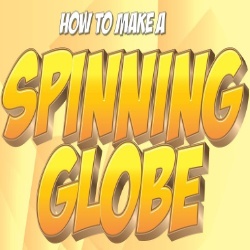
Spinning Globe Effect In Moho Pro
Tutorial Number: 485
Made with: Moho Pro 12
Level: Intermediate
As you can see by the beginning intro this tutorial will show you how to create a spinning globe effect in Anime Studio/MOHO with the help of clipping masks and a little bit of cycling animation. You'll learn how to use group folders to use masks as well as how to recolour a .png file that has a transparency. It's pretty simple but really effective.
If you'd like to help support this channel and also get characters and artwork for your animations, check out my Patreon channel at https://www.patreon.com/poptoogi
Rate This Tutorial
Once you have completed this tutorial, please give it a rating:
2 Rates
(5)
Comments
Be the first to add your voice here!
Please first login to add your comments
Other Tutorials In This Category
-
 Back to the Future Effect in Moho1 Rating (5)
Back to the Future Effect in Moho1 Rating (5) -
 How to create an X-Ray effect1 Rating (5)
How to create an X-Ray effect1 Rating (5) -
 Making the Lantern Background1 Rating (5)
Making the Lantern Background1 Rating (5) -
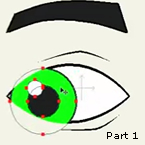 Eye Rigging Part 15 Rates (5)
Eye Rigging Part 15 Rates (5)




