
How To Use The Curve Profile Tool In Moho
Tutorial Number: 492
Made with: Moho Pro 12
Level: Basic
This is a tutorial about using the curve profile tool. It's something that I think most new users are unaware of or don't really know how it works so in this video I show you it's basic functions and how you might apply it to artwork and animations directly in the program.
It's really easy to use once you get the hang of it and it can really save you a lot of time when creating details.
I also show you how to use the follow path tool a bit in this tutorial to show you how to create a moving tank tread and wheels as seen in the intro part of the video.
As always if you have questions comments or concerns just leave them down below and thanks for watching!
Rate This Tutorial
Once you have completed this tutorial, please give it a rating:
1 Ratings
(5)
Comments
Other Tutorials In This Category
-
 Paint Bucket - Anime Studio Debut 111 Rating (5)
Paint Bucket - Anime Studio Debut 111 Rating (5) -
 Pan Tool1 Rating (5)
Pan Tool1 Rating (5) -
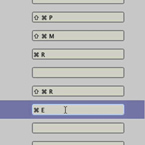 Creating Shortcuts2 Rates (4)
Creating Shortcuts2 Rates (4) -
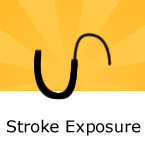 Stroke Exposure1 Rating (5)
Stroke Exposure1 Rating (5)





Please use the 'reply' button on a comment if you wish to reply to someone.