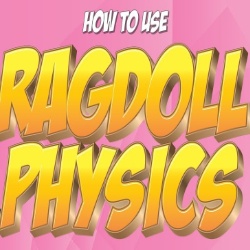
Rag Doll Physics On A Character
Tutorial Number: 486
Made with: Moho Debut 12
Level: Intermediate
This is another physics-based tutorial in which you learn how to add physics to your character inside of an animation. You need to have the pro version of Anime Studio pro (at least version 9 I think) or MOHO 12 pro in order to use the built in physic engine.
This tutorial is easy to use but the results can vary widely due to the fact that physics animations just do what they want but that's the fun part! Playing with just a couple of settings can really change the outcome of your animations in just seconds. Sometimes they look great and sometimes they can be a twitchy mess. But if you looking for a fun easy way to automatically generate a character falling or have an object to explode, physics is the way to go!
Just play with it and have fun! Couple of things to REMEMBER, you need to have bone strength turned on for a rigged character to have physics applied to it. Also, while a character is being affected by physics you can NOT animate it! Pose your characters before and after physics is turned on!
Be the first to add your voice here!
-
 Target Bones Moho Pro 121 Rating (5)
Target Bones Moho Pro 121 Rating (5) -
 Walk Cycle2 Rates (5)
Walk Cycle2 Rates (5) -
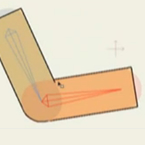 Arms and Legs2 Rates (5)
Arms and Legs2 Rates (5) -
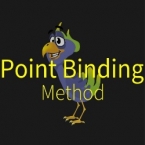 Point Binding Method Rigging Tutorial3 Rates (4.7)
Point Binding Method Rigging Tutorial3 Rates (4.7)




