Past Freebies
Past freebies are available in the shop only. Click here to visit the shop
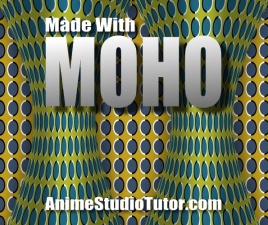
Abstract optical illusion (RRP £10)
Use the setup to create your own illusions.
Made with Moho Pro 12. Files included + Notes.
Some examples:
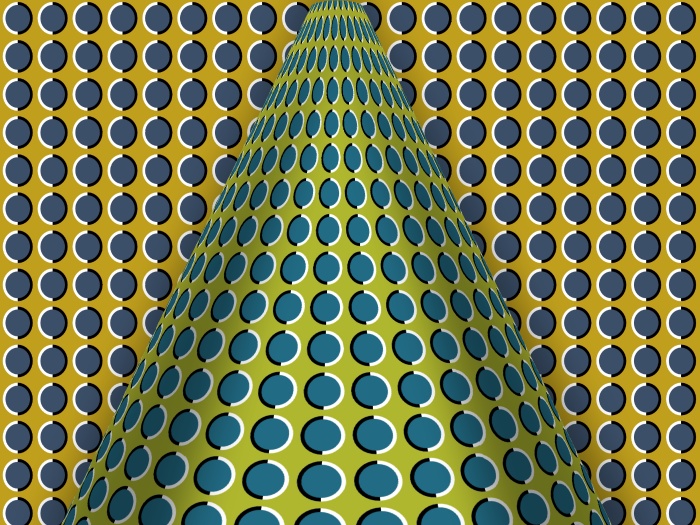
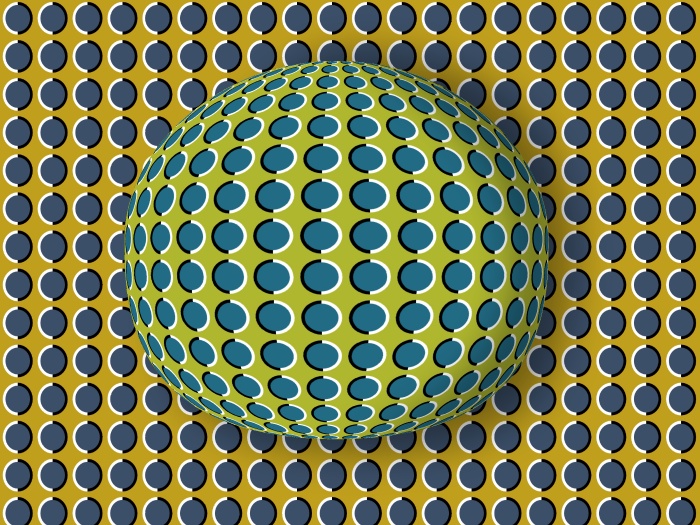
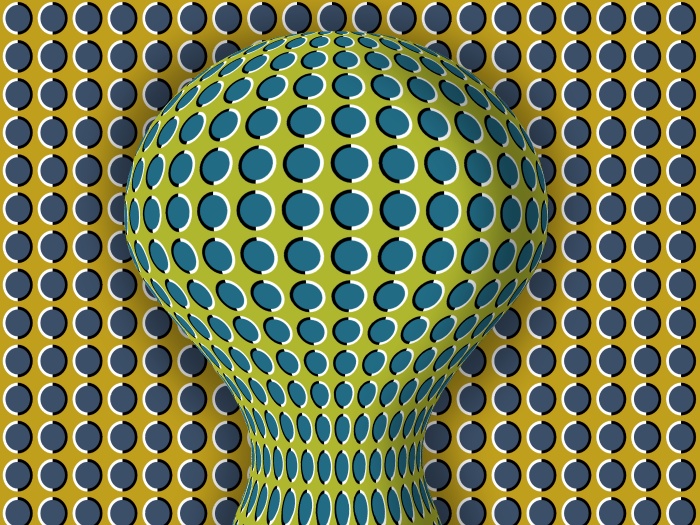
Month: October 2018
User: admin
Use the setup to create your own illusions.
Made with Moho Pro 12. Files included + Notes.
Some examples:
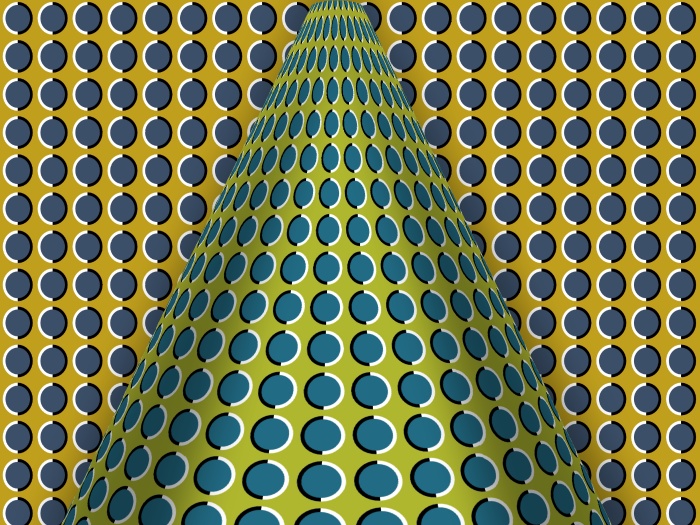
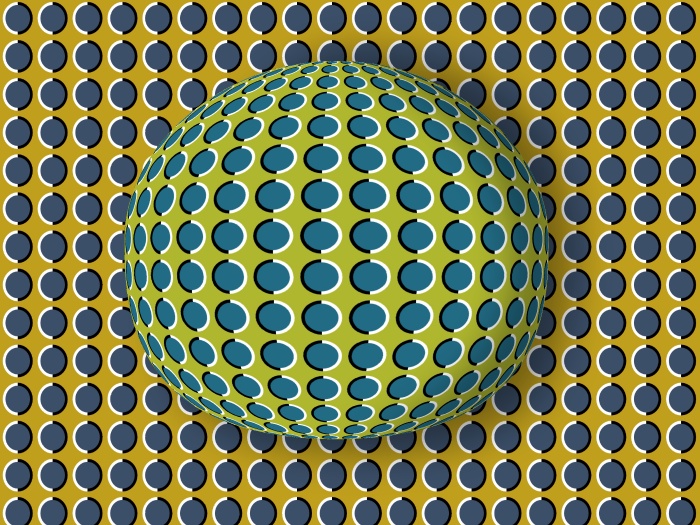
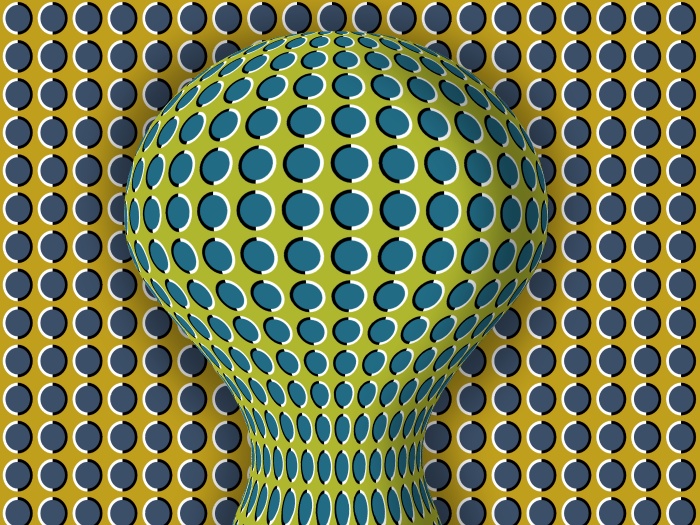
Month: October 2018
User: admin
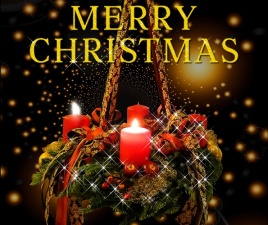
X-mas Glitter Effect (RRP £5)
Add this glitter effect to your images with this setup.
Made in Moho Pro 12.
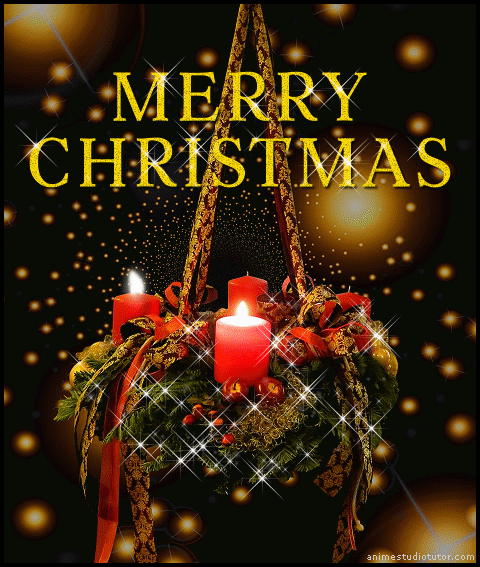
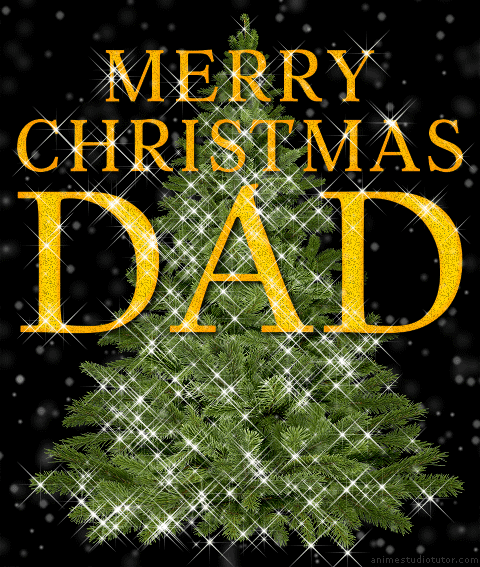

Month: December 2017
User: admin
Add this glitter effect to your images with this setup.
Made in Moho Pro 12.
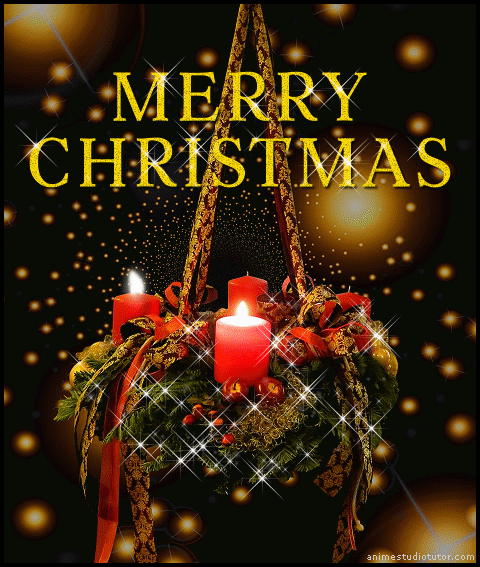
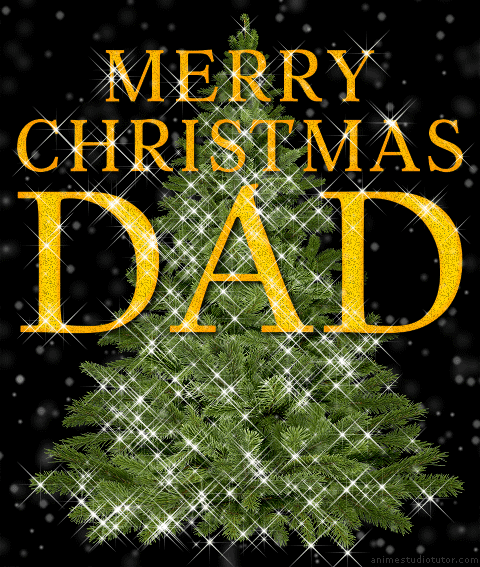

Month: December 2017
User: admin
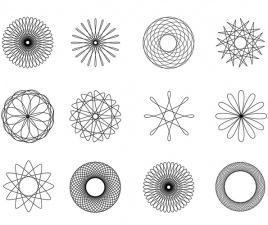
Spirograph Patterns (RRP £5)
A collection of designs created in Moho Pro 12.
As nothing specific to Moho Pro 12 has been used to create these, versions for Anime Studio Pro 9 to 11 are included.
These complement the tutorial: Spirograph Patterns In Moho
Month: October 2017
User: admin
A collection of designs created in Moho Pro 12.
As nothing specific to Moho Pro 12 has been used to create these, versions for Anime Studio Pro 9 to 11 are included.
These complement the tutorial: Spirograph Patterns In Moho
Month: October 2017
User: admin

Animated Red Stage Curtains (RRP £10)
Created using bones in Moho (Anime Studio) 12 Pro
- Also included is an Anime Studio Pro 11 version
Month: November 2016
User: admin
Created using bones in Moho (Anime Studio) 12 Pro
- Also included is an Anime Studio Pro 11 version
Month: November 2016
User: admin

3D Toy Excavator (RRP £10)
Made in Anime Studio Pro 11 using only 3D layers.
The boom and bucket both move thanks to bones.
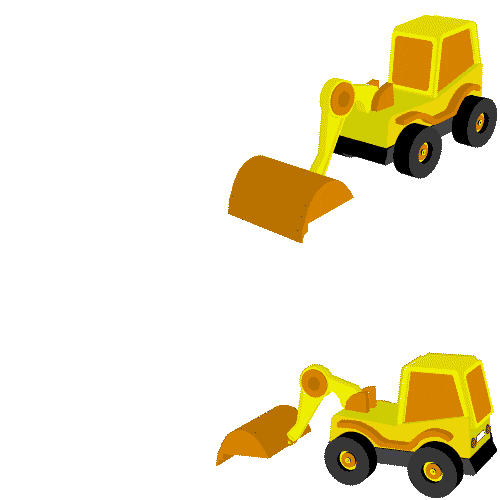
Month: August 2016
User: admin
Made in Anime Studio Pro 11 using only 3D layers.
The boom and bucket both move thanks to bones.
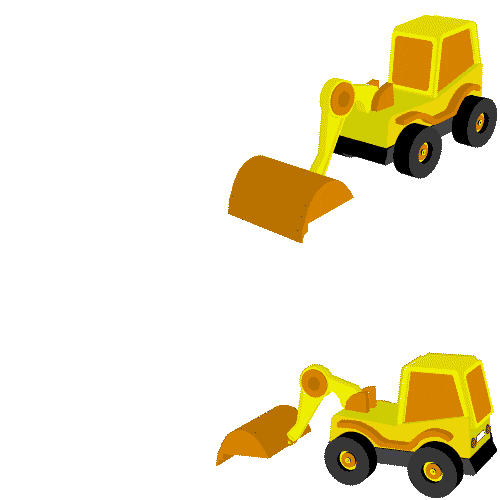
Month: August 2016
User: admin

Lava Lamp (RRP £10)
Made in Anime Studio Pro 11
The lava blobs are created using the layer settings 'blur radius' and 'threshold'
Month: April 2016
User: admin
Made in Anime Studio Pro 11
The lava blobs are created using the layer settings 'blur radius' and 'threshold'
Month: April 2016
User: admin

3D Garden Bench (RRP £10)
Made in Anime Studio Pro 11 using the 3D layer option 'Extrude'
Month: March 2016
User: admin
Made in Anime Studio Pro 11 using the 3D layer option 'Extrude'
Month: March 2016
User: admin
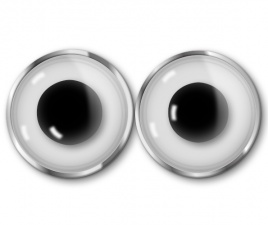
Googly Eyes (RRP £10)
Wiggly, Wobbly, Googly Eyes!
Simple to use, just move the eye bone, and the pupils will follow. Open and close the 'Distance' bones for near or far focus.
Month: November 2015
User: admin
Wiggly, Wobbly, Googly Eyes!
Simple to use, just move the eye bone, and the pupils will follow. Open and close the 'Distance' bones for near or far focus.
Month: November 2015
User: admin

Jack in the box (RRP £10)
Made in Anime Studio Pro 11.1
Made using 3D layers, smart bones and bone dynamics
Includes .mp3 sound
Month: September 2015
User: admin
Made in Anime Studio Pro 11.1
Made using 3D layers, smart bones and bone dynamics
Includes .mp3 sound
Month: September 2015
User: admin
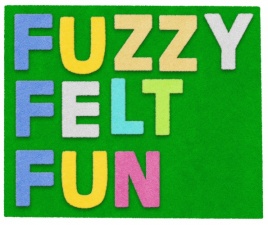
Fuzzy Felt Fun (RRP £15)
Made in Anime Studio 11
Copy the group layer with the shape, number or character in, then move the group layer to where you need it.
-Alphabet
-Numbers
-Shapes
-12 Colours
This setup works well for single frame renders – think greetings cards, posters etc. But could also be used for animation (not yet tested fully)
Month: July 2015
User: admin
Made in Anime Studio 11
Copy the group layer with the shape, number or character in, then move the group layer to where you need it.
-Alphabet
-Numbers
-Shapes
-12 Colours
This setup works well for single frame renders – think greetings cards, posters etc. But could also be used for animation (not yet tested fully)
Month: July 2015
User: admin
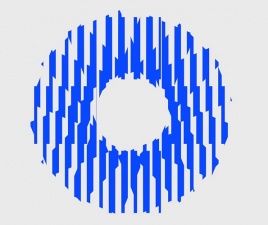
Barrier Grid Animation (RRP £10)
Barrier-grid animation (also known as "picket fence" animation) and often referred to by the genericized trademark Scanimation, is an animation effect created by moving a striped acetate overlay across an interlaced image.
Three examples made using Anime Studio Pro 11
Using any desktop publishing program, import the illusion images and print onto plain paper.
Insure you use the same scale, and import and print the grid lines onto clear acetate.
Move the acetate paper over the illusions to start the animations.
Month: June 2015
User: admin
Barrier-grid animation (also known as "picket fence" animation) and often referred to by the genericized trademark Scanimation, is an animation effect created by moving a striped acetate overlay across an interlaced image.
Three examples made using Anime Studio Pro 11
Using any desktop publishing program, import the illusion images and print onto plain paper.
Insure you use the same scale, and import and print the grid lines onto clear acetate.
Move the acetate paper over the illusions to start the animations.
Month: June 2015
User: admin

3D Classroom (RRP £50)
Made in Anime Studio 10.1.3
Created using only 3D layers within Anime Studio.
Rendering scenes with this setup within Anime Studio takes a long time, so it's best to only use this setup to create rendered backgrounds.
Month: May 2015
User: admin
Made in Anime Studio 10.1.3
Created using only 3D layers within Anime Studio.
Rendering scenes with this setup within Anime Studio takes a long time, so it's best to only use this setup to create rendered backgrounds.
Month: May 2015
User: admin




