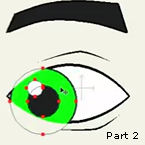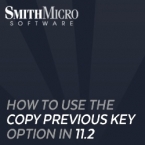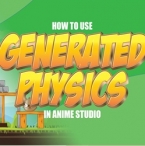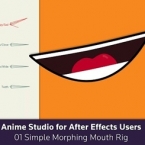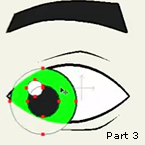Search
Found 135 results for 2d animationhttps://www.animestudiotutor.com/masking/eye_rigging_part_2/
8 July 2012ShoNuff93
This second video on rigging an eye in anime studio is to show you how to add bones and bind them to points for easy control later on.
Eye Rigging Part 1
Eye Rigging Part 3
https://www.animestudiotutor.com/animation/anime_studio_112_copy_previous_key/
5 January 2016Smith Micro Graphics
Víctor Paredes shows us how to use the new 'copy previous key' option in Anime Studio Pro 11.2
https://www.animestudiotutor.com/bones/walk_cycle/
8 July 2012ShoNuff93
This is a video tutorial on how to make a simple walk cycle in anime studio with the characters provided. This is a variation of anime studio users Selgin and Funksmaname's techniques. Their techniques are MUCH more finely tuned and work better than this technique but this if for beginners like me that don't know that much about bone locking or the use of scripts yet. I highly recommend watching their videos after getting these basic steps down to enhance your walk cycles!
https://www.animestudiotutor.com/animation/water_waves_in_anime_studio/
6 March 2016ShoNuff93
This tutorial is on how to animate water waves in Anime Studio Pro. With one piece of artwork and a small amount of animating frames, you can simulate the movement of a liquid surface. It's a fairly straight forward tutorial but you must have Anime Studio Pro in order to use the particles. Also, be aware that using large amounts of particles that also contain effects like blurring or gradients will slow down your computer when rendering. Make sure you have your animation down before doing a full render!
https://www.animestudiotutor.com/physics/how_to_use_physics_in_anime_studio/
14 May 2016ShoNuff93
Probably one of the least used, best kept secrets of Anime Studio is the EXTREMELY powerful physics engine that can be used to create animations! This tutorial just covers the basics of physics but only scratches the surface of what you can to with it!
You can create crumbling buildings, breaking glass, destructible environments and debris, impact objects like bowling pins, rag doll characters... the list of possibilities goes on and on!
It isn't used a lot from what I've seen but hopefully those of you who see this find this useful and start using it more and more! It is extremely fun to play around with and with the right imagination could be really useful in practical animations!
https://www.animestudiotutor.com/bones/01_simple_morphing_mouth_rig/
8 December 2015Illuminate
Anime Studio for After Effects Users
Chuck shows how to create a simple morphing mouth rig in Anime Studio! Get to know the power behind smart bones, and understand some of the working concepts behind Anime Studio's powerful features!
https://www.animestudiotutor.com/animation/animating_a_running_character_in_anime_studio/
21 December 2013LilredheadComics
By using a combination of onionskins, frame labelling and bone colouring, it's very possible to create a believable running animation cycle no matter what type of character design is used.
Along with this video is a workflow chart you may find useful.
Recorded By: Jim Mills
Narrated By: Chad Troftgruben
https://www.animestudiotutor.com/masking/eye_rigging_part_3/
8 July 2012ShoNuff93
The last video on eye rigging that shows you how to animate and duplicate the eyes for quick animations in anime studio.
Eye Rigging Part 1
Eye Rigging Part 2
https://www.animestudiotutor.com/introduction/moho_pro_12_webinar/
14 August 2016Smith Micro Graphics
If you're new to animation and want to see that you can do with Moho, if you're already an Anime Studio user and want to get an inside look at what's new, or if you've been with Moho from the very beginning, you'll have the chance to learn something new today and see why everyone is so excited about Moho 12.
New features in Moho 12 include:
• NEW! Enhanced Freehand Drawing Tools
• NEW! Bezier Handles
• NEW! Smart Warp
• NEW! Realistic Motion Blur
• NEW! Animate Multiple Layers at the Same Time
• NEW! Pin Bones
• NEW! Updated GUI
• and much more!
This webinar was recorded live on August 12, 2016
Please click here to find out more about Moho Pro 12
https://www.animestudiotutor.com/bones/setting_up_eyes_for_a_detailed_head_turn/
21 January 2014LilredheadComics
In Part 1 of this three part series, we take a mug shot of a character and rig his eyes for blinking. Not only can this animation be used for many things down the road, but it will allow us to create a convincing head turn in Part 3.
Recorded By: Jim Mills
Narrated By: Chad Troftgruben
Part 1 | Part 2 | Part 3
Showing tutorials 91 to 100 of 135