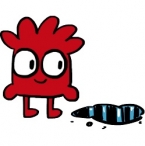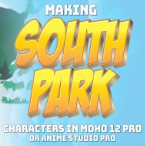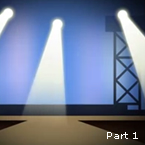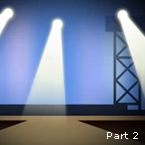Search
Found 135 results for 2d animationhttps://www.animestudiotutor.com/animation/animate_with_mike_scott/
27 July 2013mikdog
In this tutorial we animate a simple scene with a character jumping over a puddle. We draw the character in Photoshop and import him into Anime Studio. I explain how to set the character up for import, we rig some bones to his legs and have him say a few lines, using Switch layers for the mouth.
www.mikescottanimation.com
https://www.animestudiotutor.com/drawing/making_south_park_characters_in_moho/
3 December 2017ShoNuff93
This is part one of how to make South Park characters in Anime Studio. This really only covers the first part of making the head and rigging the mouths. It's very simple but setting up the mouths takes a little bit of time. The other parts I plan to make should go much faster than this one but we will see! I'm just making it up as I go!!
https://www.animestudiotutor.com/images/using_photoshop_assets/
8 July 2012ShoNuff93
This is a two part tutorial on making assets in photoshop and using them in anime studio. It's not a real comprehensive tutorial on the subject but it give you a general idea on what you can do using photoshop and layer effects. I'd say it might be useful for anyone who wants to you gradient transparencies or effects that can't be replicated easily in AS.
Photoshop Assets In Anime Studio: Part 2
https://www.animestudiotutor.com/images/using_photoshop_assets_ii/
8 July 2012ShoNuff93
Part 2: This is a two part tutorial on making assets in photoshop and using them in anime studio. It's not a real comprehensive tutorial on the subject but it give you a general idea on what you can do using photoshop and layer effects. I'd say it might be useful for anyone who wants to you gradient transparencies or effects that can't be replicated easily in AS.
Photoshop Assets In Anime Studio: Part 1
https://www.animestudiotutor.com/lua_scripts/control_switch_layers_with_bones/
17 August 2012AnimeStudioTutor
With this script you can control switch layers with bones.
The supporting file contains the script and the example file used in this tutorial.
The script was written by Vernon Zehr (aka heyvern)
View thread on lostmarble forum
Vern's World - Youtube Channel
https://www.animestudiotutor.com/introduction/easy_animation_with_anime_studio_pro/
30 September 2012wacom
In this one hour webinar Jason Cozy, Quality Team Lead for Anime Studio covers the key features of Anime Studio--the fun, quick and affordable way to create animations!
Create basic shapes and characters using a pressure sensitive Wacom pen tablet. Rig shapes and drawings to bring them to life. Add voices to characters with the built-in tools for lip syncing. This and more is covered.
https://www.animestudiotutor.com/introduction/workflow_basics_episode_2/
14 June 2015Jared Hundley
How to Anime Studio: Workflow Basics: Character Animation: Episode 2
Continuing the illustration we completed in Ep. 1, we will learn to layer our art, figure out what vector, switch, bone, and group layers are. We will also create a bone structure and bind all of our artwork to these bones.
Episode 1 | Episode 3 | JaredHundley.com
https://www.animestudiotutor.com/masking/spinning_globe_effect_in_moho_pro/
14 October 2018ShoNuff93
As you can see by the beginning intro this tutorial will show you how to create a spinning globe effect in Anime Studio/MOHO with the help of clipping masks and a little bit of cycling animation. You'll learn how to use group folders to use masks as well as how to recolour a .png file that has a transparency. It's pretty simple but really effective.
If you'd like to help support this channel and also get characters and artwork for your animations, check out my Patreon channel at https://www.patreon.com/poptoogi
https://www.animestudiotutor.com/bones/inverse_kinematics_in_moho_pro/
23 April 2017mtbuck24
Inverse Kinematics is used both in animation and in rigging. We are going to focus on how inverse kinematics is set up when rigging your character.
Enroll in course
Email List | Moho Pros Group | Pros Beginners Group | My other courses
https://www.animestudiotutor.com/introduction/workflow_basics_episode_1/
14 June 2015Jared Hundley
How to Anime Studio: Workflow Basics: Character Animation: Episode 1
Working with paper, pen, illustration software, and Anime Studio, we will take a character from idea to a ready-to-rig Illustration.
Workflow Basics Episode 2 | JaredHundley.com
Showing tutorials 101 to 110 of 135