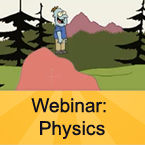Search
Found 101 results for 3d characterhttps://www.animestudiotutor.com/animation/point_level_animation/
19 June 2012crowquill66
Correction: "I keep calling the mouth one shape, but really it's one object... they are separate shapes connected or joined shapes. The mouth object sits on only one layer." jg
A quick explanation of how I set up a character in Anime
Studio Pro 7 and animate them using point level animation. A great way to add stretch and squash to your characters.
If you find this explanation helpful then please comment so that I know to make more. I could also make some more detailed tutorials.
Thank you for watching.=)
You can see the finished cartoon here:
http://www.youtube.com/watch?v=viNlKoVcc7M
https://www.animestudiotutor.com/physics/webinar_physics/
24 June 2012Smith Micro Graphics
Expand your animation toolset and increase your physics simulation skills by joining Jason Cozy in this one-hour webinar where he will show you the basics of setting up a physics simulation in Anime Studio Pro. Jason will then walk you through each of the parameters and give a demonstration of each function. He will also show you how physics simulations work with bones before we wrap up the hour with a question and answer session.
https://www.animestudiotutor.com/bones/pros_tip_walk_cycle/
9 February 2016McCoy Buck
Let's make a walk cycle in Anime Studio!
Breaking down the rig - 0:49
Setting up contact positions - 4:05
Setting up passing positions - 8:50
Setting up up/ down - 14:05
Setting up arms - 17:00
Setting up arm and hip rotation - 19:15
Setting up head rotation - 28:35
Free downloadable character: https://goo.gl/73O7fU
Join the Anime Studio Pro group: facebook.com/groups/AnimeStudioPros
Music by: bensound.com
https://www.animestudiotutor.com/introduction/workflow_basics_episode_3/
14 June 2015Jared Hundley
How to Anime Studio: Workflow Basics: Character Animation: Episode 3
We will animate Batman from our rigged Anime Studio file from Episode 2. This episode focuses on Animation Principles such as anticipation and follow through. We also look into Key Poses and In-Betweens while we work on animation with bones, keyframes, cycles, switch layers.
Episode 1 | JaredHundley.com
https://www.animestudiotutor.com/drawing/making_south_park_characters_in_moho_part_3/
3 December 2017ShoNuff93
Ah.. at last! the last Southpark tutorial! This one finishes up with creating the body and adding some accessories and shows you how to add and use color styles. While this is a really basic construction of how to make a southpark like character, I think it gives you a really good start if you're wanting to make some southparkish toons! I also wanted to take the time to thank my subscribers and anyone and everyone who has been watching my videos! I've been trying to really build my channel over the last year and a half and I'm amazed at the support that you guys have given me! As a thanks if you'd like this anime studio 11 file just send me a message on face book (just look for poptoogi) and I'll send it to you just so you can see how its constructed and if you want to get a head start on these LONG a$$ tutorials!
https://www.animestudiotutor.com/introduction/webinar_speed_up_your_workflow/
24 June 2012Smith Micro Graphics
Join Victor Paredes as he shares with you his special techniques and tips to speed up your workflow in Anime Studio. See the various ways he creates walk cycles - one of the biggest challenges in animation. Learn how to improve head rotations in your animations as he discusses easy tracing tips, drawing for animation, using symmetry within Anime Studio, and how to use blend morphs effectively. In addition, Victor will share his insights on rigging soft shapes and show you how he brings his characters to life.
The supporting file contains the walk ruler.
https://www.animestudiotutor.com/lua_scripts/morphdial_basics/
17 June 2012Funksmaname
My previous experiments with MDs has been really to test their abilities - but recently I've had a chance to use them in production which had me using them in a much more subtle way.
This video explains what morphs are, as well as showing a practical example where they are used to make a character read a book in a free way.
I also show why NOT to use the 'Blend Morphs' option that came with Anime Studio... use Rudiger's morph dials instead.
forum thread: http://www.lostmarble.com/forum/viewtopic.php?p=110361#110361
or
http://www.kelleytown.com/forum/animators/topic.asp?TOPIC_ID=751
Download the script from here: http://www.lostmarble.com/forum/viewtopic.php?f=12&t=14122
https://www.animestudiotutor.com/bones/animating_cool_dude_in_moho/
23 April 2017McCoy Buck
In this Workshop I show you how to take the rig we created in Part 2 workshop and animate him!
This is part 3 - Part 1 | Part 2
Download FREE stuff | Beginners Course | Intermediate Course
Email List | Moho Pros Group | Pros Beginners Group | My other courses
https://www.animestudiotutor.com/introduction/product_overview/
4 June 2012Smith Micro Graphics
Create Your Own Art or Import Content to Get Started Fast
Make your own characters and objects with intuitive vector-based draw, paint and fill tools. You can also easily import artwork from popular graphics programs and use pre-built content.
Use the Bone Tools to Quickly Animate Your Characters
Anime Studio's unique bone rigging toolset allows you to create a skeleton that can be easily manipulated to animate characters, simple drawings, or objects in your animation.
Easily Organize Projects with the Timeline, Keyframes and Layers
Anime Studio moves your character naturally along the timeline with keyframes, creating smooth animations. Use multiple layers to edit your animation, and add sound, special effects and more.
Share Everywhere
Export to the most popular web and video formats, or upload and share on YouTube™ or Facebook® directly from within Anime Studio.
https://www.animestudiotutor.com/images/picture_book_made_in_moho_pro_12/
1 October 2017Stayf Draws
How to Animate a Picture Book in Moho Pro 12 Using Original Illustrations. I animated my own picture book Little Angel using Moho 12. The movie is available as a movie and on iBooks with the movie included.
Little Angel on iBooks
Little Angel Movie on Vimeo:
When you want animate a picture book in Moho (formally known as Anime Studio) you first need to edit the original illustration in Photoshop. First you need to decide which parts of the scene need to be animated. Then make different layers of the characters you want to animate. If you want to use dialogue in the scene you will need different mouth shapes. When you have finished in Photoshop export your file as a PSD. Then you can import the PSD in Moho. Choose individually, then all of the layers will be exported separately. Then you can setup your character, using bones. Or for simpler animations you can also animate with the transform tool. Photoshop I did all the editing of the illustration in Photoshop 2015 and I am now using Photoshop 2017. Photoshop is part of Adobe Creative Cloud. It is available in the total Creative Cloud plan, or you can choose to go for a single license.
Showing tutorials 91 to 100 of 101