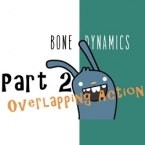Search
Found 36 results for 3d movementhttps://www.animestudiotutor.com/bones/pros_tip_walk_cycle/
9 February 2016McCoy Buck
Let's make a walk cycle in Anime Studio!
Breaking down the rig - 0:49
Setting up contact positions - 4:05
Setting up passing positions - 8:50
Setting up up/ down - 14:05
Setting up arms - 17:00
Setting up arm and hip rotation - 19:15
Setting up head rotation - 28:35
Free downloadable character: https://goo.gl/73O7fU
Join the Anime Studio Pro group: facebook.com/groups/AnimeStudioPros
Music by: bensound.com
https://www.animestudiotutor.com/bones/drawing__rigging_a_hand_part_1/
17 September 2013Funksmaname
A series showing how to draw, rig and add smart bone finesse to a hand in Anime Studio Pro 9.5
Part 1 shows how to draw and organise your layers. I use Mike Kelleys 'Swiss Army Points' tool, available at www.animatorsforum.com to make drawing easier, but you can do everything with the stock tools.
part 1 | part 2 | part 3 | part 4
https://www.animestudiotutor.com/bones/bone_dynamics_part_2/
16 April 2016mtbuck24
Apply principles of animation with ease with Anime Studio's bone dynamics
Part 2: Bone Dynamics - Overlapping Action
Follow Mike on Facebook
Follow Mike on Tumblr
Downloadable Character
Follow me on Gumroad
Join the Facebook group
Music by bensound.com
https://www.animestudiotutor.com/introduction/anime_studio_10_webinar/
6 March 2014Smith Micro Graphics
Join Fahim Niaz, Mike Clifton and Jason Cozy from the Anime Studio Team in this 1-1/2 hour webinar as they review the exciting new features in Anime Studio 10. They show you how to streamline your work flow with the newly added bone constraint functionalities and how the new smart bone set up will let you produce smart bones faster and more efficiently. Learn how you can create more dynamic movement in your characters with the new Bounce, Elastic and Stagger Interpolations and how the new drawing tools will allow you to draw more free form shapes. All of this plus more! The webinar conclude with a questions and answers session.
https://www.animestudiotutor.com/bones/animating_cool_dude_in_moho/
23 April 2017McCoy Buck
In this Workshop I show you how to take the rig we created in Part 2 workshop and animate him!
This is part 3 - Part 1 | Part 2
Download FREE stuff | Beginners Course | Intermediate Course
Email List | Moho Pros Group | Pros Beginners Group | My other courses
https://www.animestudiotutor.com/bones/rigging_cool_dude/
23 April 2017McCoy Buck
Learn how to rig Cool Dude - step by step in this live workshop
This is Part 3 - Part 1 | Part 2
Download FREE stuff | Beginners Course | Intermediate Course
Email List | Moho Pros Group | Pros Beginners Group | My other courses
Showing tutorials 31 to 36 of 36