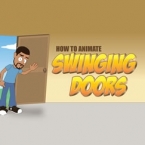Search
Found 111 results for Add Point Toolhttps://www.animestudiotutor.com/interface/paint_bucket/
4 June 2012Smith Micro Graphics
The paint bucket tool allows you to apply the current selected fill, stroke or both the objects that you click.
https://www.animestudiotutor.com/interface/transform_layer_-_anime_studio_debut_11/
26 May 2015Smith Micro Graphics
Learn to use the Transform Layer in Anime Studio Debut 11
https://www.animestudiotutor.com/smart_warp_layers/smart_warp_and_follow_path/
5 November 2017Víctor Paredes
Using smart warp layers with the follow path tool, Víctor Paredes shows us some new possibilities.
Shared file that uses this method: Goldfish in bowl
https://www.animestudiotutor.com/animation/animate_swinging_doors_in_anime_studio/
6 March 2016ShoNuff93
This is a quick tutorial on creating and setting up a simple door in Anime Studio. It's fairly straight forward and easy to do in just a couple of minutes. I didn't get too detailed with making the door 3D or anything like that because I wanted to just show the simplest way to do this for beginners. I'm hoping Anime Studio Debut has the rotate XY tool in it but if not, I'll make another video and just manually adjust the artwork.
https://www.animestudiotutor.com/interface/delete_edge/
4 June 2012Smith Micro Graphics
The delete edge tool allows you to delete unwanted edges from a layer.
https://www.animestudiotutor.com/3d_content/how_to_make_a_minecraft_character/
14 October 2018ShoNuff93
Well, here it is yall! My attempt at making a Minecraft-like character in Anime Studio Pro! It's fairly easy and I really like the ability to maneuver it in 3D space!
Be warned though, the way I've set it up relies heavily on the "Rotate XY" tool for animating it and it may take some getting use to.
If you'd like to help support this channel and also get characters and artwork for your animations, check out my Patreon channel at https://www.patreon.com/poptoogi
https://www.animestudiotutor.com/lua_scripts/set_to_frame_0_-_free_tool_for_moho_pro_by_mynd/
20 June 2018Mynd SK
Copies the selected keyframe back to frame 0
Idea and Management: Mynd
Coding: Derek Root.
If you like our tools, please support further Moho Pro tools development here: paypal.me/myndsk
https://www.animestudiotutor.com/bones/animated_bone_parenting/
11 October 2015Smith Micro Graphics
New! Animated Bone Parenting - Now you can switch parents for your bones mid-animation and Anime Studio will automatically keyframe the result. Use the Re-parent Bone Tool at any time to reset the parent or un-link bones completely by clicking off the canvas.
https://www.animestudiotutor.com/lua_scripts/set_stroke_width_-_free_moho_pro_tool_by_mynd/
20 June 2018Mynd SK
Set the stroke width on multiple layers.
Idea and Management: Mynd
Coding: Derek Root
If you like our tools, please support further Moho Pro tools development here: paypal.me/myndsk
https://www.animestudiotutor.com/bones/anime_studio_pro_112_sketch_bones/
5 January 2016Smith Micro Graphics
Víctor Paredes shows us how to use the new sketch bone tool in Anime Studio Pro 11.2
Showing tutorials 81 to 90 of 111