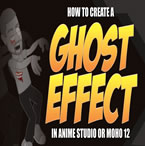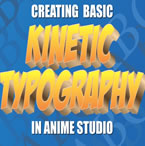Search
Found 51 results for After Effectshttps://www.animestudiotutor.com/special_effects/make_characters_slowly_fade_through_walls/
20 October 2016ShoNuff93
If you are wanting to animate a character or object slowly appear or disappear you can try using this technique.
You MUST have Anime Studio 11 Pro or MOHO 12 Pro to do this as it uses the new color points tool!
This tutorial uses a combination of masking, color points and some layer settings to achieve this effect.
Spooky Ride by Twin Musicom is licensed under a Creative Commons Attribution license |
Source |
Artist
https://www.animestudiotutor.com/layers/how_to_create_the_classic_marvel_movie_intro/
28 April 2019ShoNuff93
So "Avengers End Game" is coming out today so I thought I'd do a tutorial on making the classic Marvel movie intro using Anime Studio!
Yes, this could be done in other programs but I wanted to show you guys that text effects can be done fairly easy directly in the program and can be modified to suit your subject matter.
I'm going to start making other text themed tutorial so if you guys have any ideas on what you'd like to see let me know!
For any Patron's reading this, I'll be sending you the file soon so you can see exactly how it's constructed.
There are a lot of fading in and fading out keyframes that I had to fiddle with to make it look exactly how I wanted so you can see where I put them in.
https://www.animestudiotutor.com/special_effects/kinetic_motion_typography_in_moho/
20 October 2016ShoNuff93
This tutorial shows some very basic techniques in making moving typography in Anime Studio or MOHO. I'm really new to typography but I think Anime Studio and MOHO you can do some really cool stuff with it.
I know other programs can do motion typography much easier and even have some default settings but I made this to show that it can be done in inside of these programs as well.
Given time, I think that anyone that uses Anime Studio/MOHO will be able to some amazing work with text and titles.
Anyway, again this is just a very simple way to start learning how to integrate text and sound together to make an animation. I'm sure I'll make a follow up tutorial on this subject when I'm a little bit better at it!
https://www.animestudiotutor.com/drawing/basic_facial_shading_in_anime_studio/
23 February 2014LilredheadComics
While you can have Anime Studio automate the shading process, it's usually best to manually apply the effect so you can have greater control over it. This tutorial shows you how to create some basic cartoon shading effects using the Add Point and Create Shape Tools. This is part 1 of a mini series on shading and shadows.
Recorded By: Jim Mills
Narrated By: Chad Troftgruben
part 1| part 2 | part 3 | part 4 | part 5
https://www.animestudiotutor.com/special_effects/how_to_make_force_lightning_in_moho_anime_studio/
20 October 2016ShoNuff93
This is a tutorial on how to create a lightning effect in Anime Studio Pro/MOHO Pro. It involves using strokes, the stoke exposure tool, layer noise and layer effects. It is pretty easy to do has a really good looking effect! You can use it for lighting strikes or use it as a projectile effect similar to that used for magic wand battles in the Harry Potter Movies or force lightning in the Star Wars movies!
Epic Unease by Kevin MacLeod is licensed under a Creative Commons Attribution license | Source | Artist
https://www.animestudiotutor.com/masking/making_the_lantern_background/
20 July 2016ShoNuff93
This tutorial is to show you all how to use masking to create a gradient lighting effect that you would use for making flashlight or torch effects. It's pretty simple to achieve but you need to make two separate pieces of artwork .
You can do this by using another program such as Illustrator like I did or you can do it in Anime Studio by creating a background, duplicating and then changing all of the colors. I just used Illustrator because it's much easier for me to create backgrounds in it!
Once you've done this, you really only need to use a mask and use the LAYER blur function to make it look more realistic. (if that's what you're going for.)
As always, when you think of masking always remember it is a way to hide or reveal things!!!!!!!!
Echoes of Time by Kevin MacLeod is licensed under a Creative Commons Attribution license
Source | Artist
https://www.animestudiotutor.com/frame_by_frame/using_frame_by_frame_animation_in_anime_studio/
14 May 2016ShoNuff93
With the new addition to frame by frame animation layers in Anime Studio I thought I'd take a crack at making a tutorial on how to use it. As I'm also a newbie when it comes to using this new addition to the software I thought is was important to not speed up the process and "try" and talk through the process while I worked out what I was doing. It's makes for a long video but I think it helps describe some of the basic concepts of using this new layer type!
Frame by frame animation is AWESOME but it is also can be extremely time consuming! I advise anyone wanting to get into using the frame by frame option in AS to reference from amazing websites like http://flashfx.blogspot.com pinterest or deviantart to see how other animators processes! Oh and better yet, look right here on youtube for tutorials on traditional, hand drawn frame by frame tutorials. The concepts translate directly to AS so look around and see what you can find!
https://www.animestudiotutor.com/introduction/product_overview/
4 June 2012Smith Micro Graphics
Create Your Own Art or Import Content to Get Started Fast
Make your own characters and objects with intuitive vector-based draw, paint and fill tools. You can also easily import artwork from popular graphics programs and use pre-built content.
Use the Bone Tools to Quickly Animate Your Characters
Anime Studio's unique bone rigging toolset allows you to create a skeleton that can be easily manipulated to animate characters, simple drawings, or objects in your animation.
Easily Organize Projects with the Timeline, Keyframes and Layers
Anime Studio moves your character naturally along the timeline with keyframes, creating smooth animations. Use multiple layers to edit your animation, and add sound, special effects and more.
Share Everywhere
Export to the most popular web and video formats, or upload and share on YouTube™ or Facebook® directly from within Anime Studio.
https://www.animestudiotutor.com/special_effects/blood_sweat_and_tears_in_moho_anime_studio_pro/
20 October 2016ShoNuff93
This tutorial shows you how to make dripping liquid using noise and the stroke exposure tool. I also use the noise effect to create blood. Really simple techniques that are quick and easy to execute!
Classic Horror 1 - Dark World by Kevin MacLeod is licensed under a Creative Commons Commons Attribution license | Source | Artist
Bump in the Night - Supernatural Haunting by Kevin MacLeod is licensed under a Creative Commons Attribution license | Source | Artist
https://www.animestudiotutor.com/introduction/making_puffin_rock_webinar_-_moho_in_a_tv_series/
20 October 2016Smith Micro Graphics
Making a TV series is a bit like a puzzle and Moho animation software is an essential piece that completes it. In this webinar, Jeremy Purcell (Assistant Director) will be showing how Moho worked with other tools like Shotgun, Deadline, Photoshop and After Effects to produce the TV Series Puffin Rock.
Topics that will be covered in this webinar include:
- Bringing a character from design to compositing
- Seeing inside a character model
- Working with a studio in another country on the same files
- Seeing what a scene file is made up of
This is a chance for you to see how a bigger animation production, Puffin Rock, and its 78 x 7 minute episodes structured a pipeline around Moho to get the best out of the software as well as how it works with other departments in the production.
About the Presenter: Jeremy was Assistant Director on two seasons of Puffin Rock, for a total of 78 episodes. Prior to that, he was Efx Supervisor on two feature films with Cartoon Saloon: 'Brendan and the Secret of Kells' and 'Song of the Sea'. He is currently working on Cartoon Saloon's next feature, 'The Breadwinner', as well as in pre-production on their next Moho TV series.
Showing tutorials 41 to 50 of 51