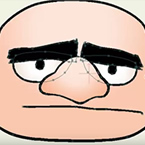Search
Found 29 results for Chad Troftgrubenhttps://www.animestudiotutor.com/drawing/basic_facial_shading_in_anime_studio/
23 February 2014LilredheadComics
While you can have Anime Studio automate the shading process, it's usually best to manually apply the effect so you can have greater control over it. This tutorial shows you how to create some basic cartoon shading effects using the Add Point and Create Shape Tools. This is part 1 of a mini series on shading and shadows.
Recorded By: Jim Mills
Narrated By: Chad Troftgruben
part 1| part 2 | part 3 | part 4 | part 5
https://www.animestudiotutor.com/output/render_styles/
6 June 2012LilredheadComics
In this short lesson, Chad shows you how to apply quick, stylized effects to your Anime Studio animation. This can greatly boost the visual appeal of your project and save you time in the process.
https://www.animestudiotutor.com/3d_content/making_3d_objects/
6 June 2012LilredheadComics
While Anime Studio is primarily used for 2D vector graphics, it also has the ability to make simple 3D objects. In this lesson Chad shows you how to convert 2D images into 3D objects.
https://www.animestudiotutor.com/interface/blend_morphs/
19 September 2015Smith Micro Graphics
See how you can use the morph dials to control your animations in Anime Studio.
https://www.animestudiotutor.com/cameras/basic_camera_functions_/
6 June 2012LilredheadComics
In this Anime Studio tutorial, Chad goes over the basics of the camera tools. This includes both workspace and camera tool sets. Also, we learn how to position our layers in 3D space.
https://www.animestudiotutor.com/bones/binding_layers_to_bones/
6 June 2012LilredheadComics
In this beginner tutorial Chad will go over how to bind layers to a set of bones. This is just one of the many ways to use bones in Anime Studio. It should give you a good start if you're new to the software.
https://www.animestudiotutor.com/3d_content/basic_poser_3d_import/
4 December 2012Smith Micro Graphics
Chad shows how Poser can be used with Anime Studio and how to import 3D objects.
Download Smith Micro Poser 10
https://www.animestudiotutor.com/cameras/depth_of_field_/
6 June 2012LilredheadComics
In this Anime Studio tutorial Chad shows you how to apply a focus effect.
https://www.animestudiotutor.com/interface/anime_studio_pro_9_project_settings_/
10 August 2013Smith Micro Graphics
Chad takes us through the options in the Project Settings.
Including the output dimensions : width, height and frame rate
Background colour/color
Depth of field : focus distance, focus range, max blur radius
Render style : Fill style, stroke style, layer style and minimize frame-to-frame randomness
Sort layers by depth and Sort by true distance
Noise grain
Stereo rendering : Red/Blue Anaglyph, Side By Side (YouTube friendly), cross-eyed and eye separation
Extra SWF frame
Save as defaults and reset/restore defaults
Showing tutorials 21 to 29 of 29