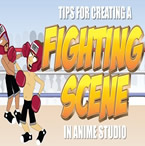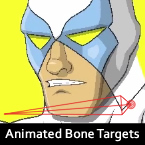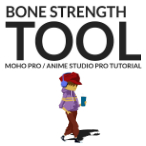Search
Found 101 results for Character Rigginghttps://www.animestudiotutor.com/bones/select_and_re-parent_bones_in_moho/
1 October 2017mtbuck24
In this character rigging tutorial for Moho & Anime Studio I am going to talk about the select and reparent bone tool. How to use them and why.
Full corse
https://www.animestudiotutor.com/bones/female_mouths_in_anime_studio/
20 July 2016ShoNuff93
This is an update/tutorial on making a rigged body turn character and creating lips for female characters.
This tutorial probably wasn't necessary because it literally can be summed up by saying "Watch my character creator tutorial. See the part where I make mouths? Just do that but add lips!" LOL! The same can be said about making a female character really. This is no difference in the construction of a male or female, just slightly different art. But I suppose this is good for those of you who just want to see creating mouths and that alone so in that sense it's good.
The body turn at the beginning is a little ambitious but I want to make a character that can really dance so I'm making it to see how much better I can make a music video like I did before with all of the new improvements to AS. Just wanted to keep you all posted!
https://www.animestudiotutor.com/bones/fighting_and_character_interaction_in_anime_studio/
20 July 2016ShoNuff93
This tutorial is not a how to create a specific fight sequence in Anime Studio but rather some tips, tricks and techniques that will allow you to create certain movements and interactions with more than one character.
It goes over using cycles to create jumping, perpetual motion, additive cycles, the use of onion skins to help make walking movements, hot to create a punch and reaction and using reference layers to create different depths for individual parts of each character.
Making a tutorial on creating an actual complete fight scene would take days if not weeks to cover everything so think of this as more of a tips video than anything else!
If you've never created a character in Anime Studio before I suggest you watch my tutorials for designing a character and the AT-AT walker to see how to rig a character and how to use target bones. The character design tutorial also covers how I make a face rig too!
If you're looking to make a much more complex type of fight scene, look up frame-by-frame animation and fight scenes on youtube. There are a few great tutorials on the subject and don't pass up the flash ones as the principal is the same!
https://www.animestudiotutor.com/bones/target_bones_moho_pro_12/
23 April 2017McCoy Buck
Target Bones are a really powerful tool that was introduced in Anime Studio 10. In this lecture learn exactly how a target bone works, why you would use it, and how you would use it.
This is from the Intermediate Rigging Course
Email List | Moho Pros Group | Pros Beginners Group | My other courses
https://www.animestudiotutor.com/drawing/moho_12_character_design_part_3/
16 April 2017Troy Picou
In part 3, I show my animation work flow. Using the character and rig we created in parts one and two, now it's time to add some life. I show the animation in real time at the end. Thanks for watching.
Part 1 | Part 2
https://www.animestudiotutor.com/bones/animating_cool_dude_in_moho/
23 April 2017McCoy Buck
In this Workshop I show you how to take the rig we created in Part 2 workshop and animate him!
This is part 3 - Part 1 | Part 2
Download FREE stuff | Beginners Course | Intermediate Course
Email List | Moho Pros Group | Pros Beginners Group | My other courses
https://www.animestudiotutor.com/bones/animated_bone_targets/
11 October 2015Smith Micro Graphics
New! Animated Bone Targets - Now you can easily switch from one target bone to another when working with animated bone targets. Animating objects where a handoff occurs is now easier and smoother than ever.
https://www.animestudiotutor.com/bones/bone_strength/
1 October 2017McCoy Buck
In this tutorial of the character rigging basics we are going to talk about the bone strength tool and how it used and effects your rigs. This is a very powerful tool that can be used with both vectors and images.
Full course
https://www.animestudiotutor.com/character_wizard/character_wizard/
4 June 2012Smith Micro Graphics
The character wizard can help you to create character movements quickly. Don't be put off by the default or the randomize output as these are just starting blocks.
https://www.animestudiotutor.com/animation/animating_the_crab_live_stream/
18 February 2018Troy Picou
Join me as I animate the crab from my new character design course.We will discuss ways to use the timeline and create smoother animation. My apologizes, some portions of my timeline were covered during the video. My stream software has been giving me issues so this was prerecorded.
Showing tutorials 21 to 30 of 101