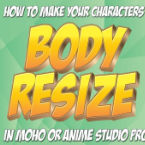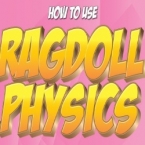Search
Found 101 results for Character Rigginghttps://www.animestudiotutor.com/animation/how_to_use_a_smart_bone_to_resize_your_character_/
18 February 2018ShoNuff93
This tutorial is really the same a the morphing tutorial but connected to a smart bone action so you can change your character at any time real easy.
This would be great for any characters you need to transform back and forth throughout your animations like a vampire character or a werewolf.
You can also use this technique for other things like animating hair growing or items transforming.
It's quick and really easy to set up once you have a character rigged!
https://www.animestudiotutor.com/bones/sketch_bones/
1 October 2017mtbuck24
In this character rigging video tutorial we are going to talk about a really cool feature that was added in Anime Studio 11.2 known as the sketch bones tool. With this tool you can create complex bone systems and animate those bones with ease!
Full course
https://www.animestudiotutor.com/bones/smart_bones_in_anime_studio_10/
2 March 2014Smith Micro Graphics
Using smart bones in Anime Studio pro 10
https://www.animestudiotutor.com/3d_content/how_to_make_a_minecraft_character/
14 October 2018ShoNuff93
Well, here it is yall! My attempt at making a Minecraft-like character in Anime Studio Pro! It's fairly easy and I really like the ability to maneuver it in 3D space!
Be warned though, the way I've set it up relies heavily on the "Rotate XY" tool for animating it and it may take some getting use to.
If you'd like to help support this channel and also get characters and artwork for your animations, check out my Patreon channel at https://www.patreon.com/poptoogi
https://www.animestudiotutor.com/character_wizard/character_wizard_tutorial/
6 June 2012LilredheadComics
In this lesson we go over Anime Studio Pro 8's most notable feature, the Character Wizard. Learn how to create characters and animations in mere minutes using this unique tool.
https://www.animestudiotutor.com/bones/setting_up_body_turn_moho/
23 April 2017mtbuck24
In this lecture I will show you step by step how to set up your rig for a body turn using smart warps
Download FREE stuff | Email List | Moho Pros Group | Pros Beginners Group | My other courses
https://www.animestudiotutor.com/bones/rag_doll_physics_on_a_character/
14 October 2018ShoNuff93
This is another physics-based tutorial in which you learn how to add physics to your character inside of an animation. You need to have the pro version of Anime Studio pro (at least version 9 I think) or MOHO 12 pro in order to use the built in physic engine.
This tutorial is easy to use but the results can vary widely due to the fact that physics animations just do what they want but that's the fun part! Playing with just a couple of settings can really change the outcome of your animations in just seconds. Sometimes they look great and sometimes they can be a twitchy mess. But if you looking for a fun easy way to automatically generate a character falling or have an object to explode, physics is the way to go!
Just play with it and have fun! Couple of things to REMEMBER, you need to have bone strength turned on for a rigged character to have physics applied to it. Also, while a character is being affected by physics you can NOT animate it! Pose your characters before and after physics is turned on!
https://www.animestudiotutor.com/drawing/character_segmentation/
6 February 2013neomarz1
Watch as Mars scans his character design into Photoshop, then digitalises it for use with his Anime Studio project.
https://www.animestudiotutor.com/drawing/character_creation_spanish/
17 September 2015Niidea Productions
This tutorial was created by Niidea Productions and is in Spanish.
It shows how easy it is to create a character in Anime Studio.
In this first tutorial, he covers a few topics including how to trace an image using the 'View' > 'Select Tracing Image...' option.
The supported document contains an image for you to trace so you can follow along.
The final character can be download in the shared files section: Skateboarding Old Man
https://www.animestudiotutor.com/drawing/character_design_in_anime_studio/
22 March 2016ShoNuff93
I made it this video long because I want beginners in particular to see how long it actually takes to put a character together. This isn't even the most complex character I've seen and it took a few hours to make it look and function right. I've run into a lot of problems when I first started using Anime Studio and truthfully I still do but it's really just about figuring out how to solve the problem and a lot of my solutions are in this tutorial!
I really didn't want to make another super long video but there were just to many people asking me to make it so I had to give it a go. I think short tutorial for awhile is the way to go for awhile anyway. (I know, I said that last time!) In any case, please let me know if you found this useful, if it was good, bad, boring, helpful….whatever it may be. I want to make the best videos I can and really appreciate all input. Also, for any Anime Studio users, question. Would this type of character you would buy or would your rather make try and make it yourself? I'm asking because I'm going to start making artwork animations to sell online and want to know what animators are most interested in. I'm going to continue to make tutorials and then try and sell items I think you guys would like so let me know!
-ShoNuff93
Showing tutorials 31 to 40 of 101