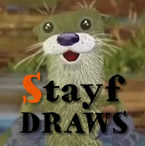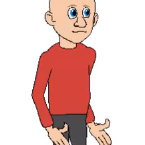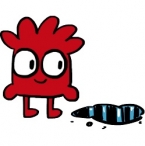Search
Found 101 results for Character Rigginghttps://www.animestudiotutor.com/drawing/animation_of_2d_character_with_life-action/
20 July 2016Stayf Draws
Anime Studio Pro 11 - Animation of 2D character with life-action. Learn how to use the natural brushes. How to paint real fur. A character setup with smartbones, switch layers and masks. How to do your compositing of your character in Anime Studio Pro 11.
This is a short video of the animation process. If you want to see the entire tutorial you can rent it for 24 hours or buy it and download the video file at: Vimeo On Demand.
Follow me on: My website | Twitter | Facebook | Instagram
https://www.animestudiotutor.com/drawing/moho_12_character_design_part_1/
16 April 2017Troy Picou
This is the first video in a series of designing a character in Moho 12.
I will be taking you through the process from creation to animation.
Please excuse the typo on the layer tongue, thanks.
Part 2 | Part 3
https://www.animestudiotutor.com/bones/anime_studio_character_rig_tutorial/
27 July 2013neomarz1
Tutorial on how to create a character Rig, using PNG files. Very basic rig, but appropriate for beginning Anime Studio users.
"Eve of October" can now be purchased at Amazon!
https://www.animestudiotutor.com/character_wizard/character_wizard_in_anime_studio_9/
15 October 2012Smith Micro Graphics
Learn to use the character wizard in Anime Studio
https://www.animestudiotutor.com/introduction/webinar_speed_up_your_workflow/
24 June 2012Smith Micro Graphics
Join Victor Paredes as he shares with you his special techniques and tips to speed up your workflow in Anime Studio. See the various ways he creates walk cycles - one of the biggest challenges in animation. Learn how to improve head rotations in your animations as he discusses easy tracing tips, drawing for animation, using symmetry within Anime Studio, and how to use blend morphs effectively. In addition, Victor will share his insights on rigging soft shapes and show you how he brings his characters to life.
The supporting file contains the walk ruler.
https://www.animestudiotutor.com/animation/animate_with_mike_scott/
27 July 2013mikdog
In this tutorial we animate a simple scene with a character jumping over a puddle. We draw the character in Photoshop and import him into Anime Studio. I explain how to set the character up for import, we rig some bones to his legs and have him say a few lines, using Switch layers for the mouth.
www.mikescottanimation.com
https://www.animestudiotutor.com/introduction/product_overview/
4 June 2012Smith Micro Graphics
Create Your Own Art or Import Content to Get Started Fast
Make your own characters and objects with intuitive vector-based draw, paint and fill tools. You can also easily import artwork from popular graphics programs and use pre-built content.
Use the Bone Tools to Quickly Animate Your Characters
Anime Studio's unique bone rigging toolset allows you to create a skeleton that can be easily manipulated to animate characters, simple drawings, or objects in your animation.
Easily Organize Projects with the Timeline, Keyframes and Layers
Anime Studio moves your character naturally along the timeline with keyframes, creating smooth animations. Use multiple layers to edit your animation, and add sound, special effects and more.
Share Everywhere
Export to the most popular web and video formats, or upload and share on YouTube™ or Facebook® directly from within Anime Studio.
https://www.animestudiotutor.com/animation/how_to_morph_your_character_mid_animation/
18 February 2018ShoNuff93
In this tutorial I'll show you how to morph your character while your animation is moving. Point animation is obviously the biggest part of it but you can also animate color changes as well but BE WARNED Anime Studio is pretty buggy when it comes to animating color changes, especially with color styles. It does work but you have to mess with it no doubt about it. But this could be handy for making animations like Werewolves, Super Saiyan transformations, Hulking out or any other type of transformation you can think of. I made this with Anime Studio 11 so you should be good if you're using MOHO. It might work better as far as keyframes go!
https://www.animestudiotutor.com/drawing/character_creation_in_anime_studio/
1 February 2014middledistanceproduc
Watch as Jon creates a character in Anime Studio for his show 'Frank and Steve'
This file can be downloaded here!
"Frank and Steve, an idiot and a monster. In that order. British sitcom from anime studio featured artist Jon Canham"
youtube.com/user/middledistanceproduc
facebook.com/franknstevepage
https://www.animestudiotutor.com/drawing/adding_facial_highlights_to_a_character/
23 February 2014LilredheadComics
In part 3 on our series for shading, we add some highlights to the character's face to give the piece more volume. This includes adding highlights to the character's eyes as well. We do this with Anime Studio's Draw Shape and Add Point Tools.
Recorded By: Jim Mills
Narrated By: Chad Troftgruben
part 1 | part 2 | part 3 | part 4 | part 5
Showing tutorials 41 to 50 of 101