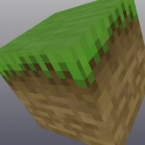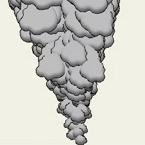Search
Found 99 results for Create Shapehttps://www.animestudiotutor.com/lip_sync/lip_sync_smart_bones/
27 August 2015Jared Hundley
Working with Anime Studio Pro, we create mouth phonemes through masked layers and smart bone actions. This setup helps us have infinite mouth combinations and to complete manual lip sync in a unique, efficient way.
https://www.animestudiotutor.com/animation/animating_the_crab_live_stream/
18 February 2018Troy Picou
Join me as I animate the crab from my new character design course.We will discuss ways to use the timeline and create smoother animation. My apologizes, some portions of my timeline were covered during the video. My stream software has been giving me issues so this was prerecorded.
https://www.animestudiotutor.com/animation/animating_blowing_smoke/
21 December 2013LilredheadComics
From cigarettes to other... objects, creating a smoke effect in Anime Studio may be something you will want to do. This tutorial breaks down how to create a blowing smoke effect from drawing to keyframing the motion.
Recorded By: Jim Mills
Narrated By: Chad Troftgruben
https://www.animestudiotutor.com/3d_content/minecraft_style_blocks/
10 February 2013AnimeStudioTutor
This tutorial will show you how to create a 3D Minecraft style block in Anime Studio using a simple 16x16 pixel image.
https://www.animestudiotutor.com/particles/smoke_effect/
26 August 2012MRjonbo1964
Using the particle layer in Anime Studio Pro 8 to create a smoke effect
https://www.animestudiotutor.com/drawing/creating_detailed_torso_movements/
21 December 2013LilredheadComics
If you are looking to add some realism or polish to your animations, then you will want to check out this Anime Studio tutorial. Here we demonstrate how to draw a male torso and then create subtle movements with the chest in conjunction with an arm using Smart Bones.
Recorded By: Jim Mills
Narrated By: Chad Troftgruben
https://www.animestudiotutor.com/masking/computer_diode_using_masks/
25 November 2012ShoNuff93
This is a quick tutorial on making a randomly rotating tech graphic for anime studio. Using a little masking, one keyframeand some random rotation you can create a pretty cool animation with little effort.
https://www.animestudiotutor.com/particles/light_speed_or_warp_jump_effect_in_moho/
9 June 2018ShoNuff93
This tutorial shows you how to use a single dot to make a moving star field and also how to use one line to create a space warping effect like that used in Star Wars or other types of sci-fi movies. They both are really simple and just use the rotation of particles in 3D space to make them work.
https://www.animestudiotutor.com/layers/shadow_clones_for_your_characters/
28 April 2019ShoNuff93
This is a very quick, super easy tutorial on how to make a kind of shadow character time-lapse effect similar to the super effect you see on fighting games like Street Fighter Alpha or in Anime and movies!
It's very simple. Create an animation, duplicate your character, use a little grouping and masking and mess with the sequencer and some layer effects and that's it!
It may sound like a lot but trust me, it takes about 2 minutes to execute once you've learned it!
https://www.animestudiotutor.com/lip_sync/lip_sync_switch_layers/
27 August 2015Jared Hundley
Working with Photoshop and Anime Studio, we dive into how to create a set of mouth phonemes, incorporate them into Anime Studio switch layers, and manually lip sync to a spoken word audio file. This episode also briefly shows a little about how to use After Effects to composite your animation files and some extra bonus ideas toward the end for you to consider.
Showing tutorials 51 to 60 of 99