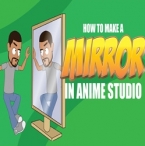Search
Found 81 results for Layerhttps://www.animestudiotutor.com/bones/advanced_bone_rigging/
2 March 2014Smith Micro Graphics
Three ways to rig a character including smart bones.
https://www.animestudiotutor.com/masking/how_to_create_a_mirror_in_anime_studio/
14 May 2016ShoNuff93
Just and short little tutorial on how to make a mirror image of a character in anime studio!
https://www.animestudiotutor.com/animation/animate_a_light_saber_in_anime_studio/
6 March 2016ShoNuff93
A very easy to do lightsaber animation tutorial done in Anime Studio 11. Using the stroke exposure tool makes this possible in minutes. If you are use Anime studio and are having trouble making a lightsaber, this might help!
https://www.animestudiotutor.com/animation/how_to_make_a_candle-lighter_f/
8 July 2012ShoNuff93
This is a tutorial on how to make a flame in anime studio using one layer and the noise effect tool.
https://www.animestudiotutor.com/interface/vector_shape_selector/
4 June 2012Smith Micro Graphics
This new tool will make is easy to select vectors in your scene. By selecting this tool you can simply click on the vector and it will select it - even if it's in another layer.
https://www.animestudiotutor.com/layers/shading_effects/
6 June 2012LilredheadComics
Anime Studio allows you to apply shading effects in a few different ways. This tutorial shows you how to apply them with both layer and paint bucket tool effects.
https://www.animestudiotutor.com/interface/rotate_layers/
4 June 2012Smith Micro Graphics
How to rotate a layer or image in Anime Studio Debut 7
https://www.animestudiotutor.com/layers/shadow_clones_for_your_characters/
28 April 2019ShoNuff93
This is a very quick, super easy tutorial on how to make a kind of shadow character time-lapse effect similar to the super effect you see on fighting games like Street Fighter Alpha or in Anime and movies!
It's very simple. Create an animation, duplicate your character, use a little grouping and masking and mess with the sequencer and some layer effects and that's it!
It may sound like a lot but trust me, it takes about 2 minutes to execute once you've learned it!
https://www.animestudiotutor.com/interface/delete_edge/
4 June 2012Smith Micro Graphics
The delete edge tool allows you to delete unwanted edges from a layer.
https://www.animestudiotutor.com/masking/creating_a_mouth_with_a_mask_in_anime_studio/
21 December 2013LilredheadComics
While you could build a mouth without a mask, this tutorial shows you a quick way to achieve easy mouth movements with a vector mask layer. From here, you can then build your character and even create actions for the mouth phonemes.
Recorded By: Jim Mills
Narrated By: Chad Troftgruben
Showing tutorials 41 to 50 of 81