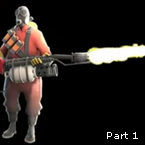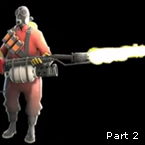Search
Found 81 results for Layerhttps://www.animestudiotutor.com/drawing/moho_12_character_design_part_1/
16 April 2017Troy Picou
This is the first video in a series of designing a character in Moho 12.
I will be taking you through the process from creation to animation.
Please excuse the typo on the layer tongue, thanks.
Part 2 | Part 3
https://www.animestudiotutor.com/images/importing_layered_photoshop_files_psd/
19 September 2015Smith Micro Graphics
New in Anime Studio 11 - Improved Photoshop File Support - Now new PSD layers will be applied into Anime Studio when the active file is updated in Photoshop. If layers are re-arranged, Anime Studio will maintain its own layer ordering but still reflect the visual changes made from Photoshop.
https://www.animestudiotutor.com/layers/dragonball_instant_transmission_teleport_effect/
18 February 2018ShoNuff93
This is a pretty easy tutorial on recreating the instant transmission teleporting effect that is used in the DragaonBall Z cartoons. It's a quick example but can be refined to look even better.
The technique involves using animated layer effects to make entire groups of objects change their opacity all at once. It also uses the trick of using one keyframe and adding noise to it to make vertical lines seem as though they are animating at a rapid pace.
https://www.animestudiotutor.com/particles/how_to_make_a_flamethrower/
8 July 2012ShoNuff93
his is a video tutorial on how to make a flamethrower or blow torch type of effect in anime studio using particles and layer effects.
How To Make A Flamethrower: Part 2
https://www.animestudiotutor.com/particles/how_to_make_a_flamethrower_ii/
8 July 2012ShoNuff93
Part 2: This is a video tutorial on how to make a flamethrower or blow torch type of effect in anime studio using particles and layer effects.
How To Make A Flamethrower: Part 1
https://www.animestudiotutor.com/lua_scripts/match_width_and_height_-_free_tool_by_mynd/
20 June 2018Mynd SK
Make the width or height of layers the same
Idea and Management: Mynd
Coding: Derek Root
If you like our tools, please support further Moho Pro tools development here: paypal.me/myndsk
https://www.animestudiotutor.com/lua_scripts/animation_cloner_-_free_tool_for_moho_pro_by_mynd/
20 June 2018Mynd SK
Copy the animation of one layer onto other layers.
Idea and Management: Mynd
Coding: Mitchel Soltys.
If you like our tools, please support further Moho Pro tools development here: paypal.me/myndsk
https://www.animestudiotutor.com/animation/how_to_animate_part_1/
30 April 2019mtbuck24
New to Moho/ Anime Studio animation? This How to Animate series is perfect for you to get animating as soon as possible. Ideal for beginners to the software or animators already familiar with other software who want to understand how Moho/ Anime Studio works so they can get started right away. In this How to Animate we are going to talk about what you need to know to get started with animation in Moho/ Anime Studio.
In this video, we are going to cover:
- Layer Translation
- Keyframes
- Start/ End Play Back
https://www.animestudiotutor.com/interface/follow_path/
16 March 2013Smith Micro Graphics
This tool allows you to assign any layer to follow a path in your scene. You will need two layers, one with the path, and the other with the object that will follow the path.
https://www.animestudiotutor.com/lua_scripts/switch_view_-_free_tool_for_moho_pro_by_mynd/
20 June 2018Mynd SK
View all the layers in a switch layer at once.
Idea and Management: Mynd
Coding: Derek Root
If you like our tools, please support further Moho Pro tools development here: paypal.me/myndsk
Showing tutorials 51 to 60 of 81