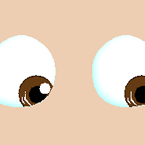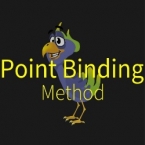Search
Found 117 results for Layershttps://www.animestudiotutor.com/lua_scripts/set_origin_-_free_tool_for_moho_pro_by_mynd/
20 June 2018Mynd SK
Change the origin of multiple layers in one go.
Idea and Management: Mynd
Coding: Mitchel Soltys.
If you like our tools, please support further Moho Pro tools development here: paypal.me/myndsk
https://www.animestudiotutor.com/interface/follow_path/
16 March 2013Smith Micro Graphics
This tool allows you to assign any layer to follow a path in your scene. You will need two layers, one with the path, and the other with the object that will follow the path.
https://www.animestudiotutor.com/layers/multiple_layer_editing/
2 March 2014Smith Micro Graphics
How to change multiple layers in Anime Studio
https://www.animestudiotutor.com/bones/basic_eye_rig/
5 October 2012AnimeStudioTutor
This tutorial shows one way to set up a basic eye rig in Anime Studio, using bones and masked layers.
Using the 'Bone Offset' tool the pupils can be moved quickly with ease.
There are two examples:
1. Pupils on one masked layer - Pupils can cross over to the other eye
2. Pupils split into two masked layers - Pupils can't cross over
https://www.animestudiotutor.com/animation/animate_digital_numbers/
6 March 2016ShoNuff93
This is a quick tutorial on how to create and digital numbers in Anime Studio using a grid and switch layers. Although Anime Studio has a number sequencer built into it, I thought it would be nice to show users how to create their own numbers to give them practice with use of the grid and also some practice on using switch layers for something other than mouths and hands. It's fairly straight forward so shouldn't be to hard for even the novice user to follow along!
https://www.animestudiotutor.com/bones/point_binding_method_rigging_tutorial/
1 May 2019mtbuck24
In this tutorial you will learn the point binding method in Moho Pro 12. This popular rigging method is the best way to bind multiple layers to one bone or multiple shapes to one layer.
https://www.animestudiotutor.com/introduction/workflow_basics_episode_2/
14 June 2015Jared Hundley
How to Anime Studio: Workflow Basics: Character Animation: Episode 2
Continuing the illustration we completed in Ep. 1, we will learn to layer our art, figure out what vector, switch, bone, and group layers are. We will also create a bone structure and bind all of our artwork to these bones.
Episode 1 | Episode 3 | JaredHundley.com
https://www.animestudiotutor.com/bones/smart_bones_enhancements/
13 August 2013Smith Micro Graphics
Anime Studio 9.3 Pro UPDATE to Smart Bones now allows the ability to control Switch layers, Layer order, Layer visibility, Follow path, Flip layer horizontally/vertically, Stroke exposure, Shape effect positioning, Shape effect parameters (like gradient colors), 3D thickness of vector shapes that have been converted to 3D and even more smart bones controls.
Anime Studio 9.5 Now Out!
https://www.animestudiotutor.com/introduction/workflow_basics_episode_3/
14 June 2015Jared Hundley
How to Anime Studio: Workflow Basics: Character Animation: Episode 3
We will animate Batman from our rigged Anime Studio file from Episode 2. This episode focuses on Animation Principles such as anticipation and follow through. We also look into Key Poses and In-Betweens while we work on animation with bones, keyframes, cycles, switch layers.
Episode 1 | JaredHundley.com
https://www.animestudiotutor.com/3d_content/3d_shape_design/
4 June 2012Smith Micro Graphics
Create your own 3D objects from 2D vector layers
Showing tutorials 21 to 30 of 117