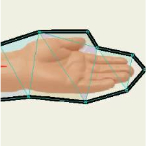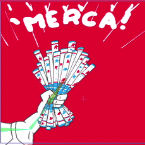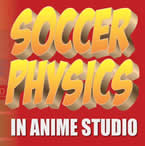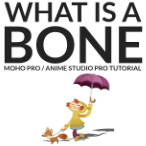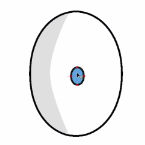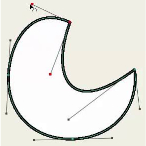Search
Found 142 results for Moho Prohttps://www.animestudiotutor.com/smart_warp_layers/smart_mesh_an_arm_and_make_it_a_smart_action/
1 October 2017Funksmaname
How to use the smart mesh to bend an arm.
https://www.animestudiotutor.com/bones/bitmap_rigging_and_organization/
18 February 2018Jared Hundley
Upon request I'm covering how to organize and rig bitmap artwork. There are several methods of how to create your art and then bind that art to bones.
https://www.animestudiotutor.com/smart_warp_layers/adventures_in_smart_warp/
1 October 2017Funksmaname
I show you some tricks, warts and all, to do with Smart Warp... I left in some confusing parts and how I dealt with them as this might be useful for your (and me) in the future ![]()
https://www.animestudiotutor.com/physics/creating_soccerball_physics/
20 November 2016ShoNuff93
This is a tutorial on using physics and how to CHANGE the direction of objects within a physics group while animating.
For this, I created the movement of the physics objects first and then animated the artwork after to make them look like they were interacting with one another.
https://www.animestudiotutor.com/bones/add_and_pin_bones/
1 October 2017mtbuck24
In this character rigging tutorial - we are going to be talking about the basics of the rigging tools - starting with the add bone tool. This is a tool you will frequently be using as you create your rigs.
https://www.animestudiotutor.com/bones/what_is_a_bone/
1 October 2017mtbuck24
In this Character Rigging tutorial, we are going to talk about the most basic things that you need to know. That is the bone, what it is and what it does. With this knowledge, you will know the first vital step to rigging.
https://www.animestudiotutor.com/drawing/anime_studio_idea_2_eyes/
18 February 2018Jared Hundley
This one is a simpler idea but important and relevant to most of us. This was also a request that was so sweetly asked and I'm happy to have helped. At least, I hope I did! Happy Animating!
jaredhundley.com
https://www.animestudiotutor.com/bones/animated_hoodie_for_your_characters_/
14 October 2018ShoNuff93
Hey everyone, this tutorial just shows you how to create a hood for your characters by using two different layers that are bound to one bone and then how to add a smart bone action to it as well.
It's very easy to do and doesn't take too much time. I'm just long-winded in my explanations sometimes.
https://www.animestudiotutor.com/animation/how_to_animate_part_3/
1 May 2019mtbuck24
In this How to Animate we are going to talk about how to create a squash and stretch with our basic ball animations. In this video we cover:
- Scale
- Squash and Stretch
https://www.animestudiotutor.com/drawing/new_features_bezier_simplify_boolean__freehand/
1 October 2017Funksmaname
A quick overview of the updates to the drawing tools in Moho Pro 12
Showing tutorials 111 to 120 of 142