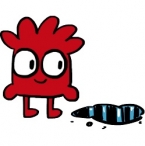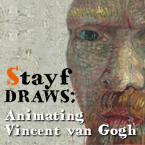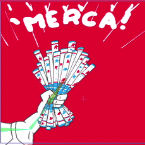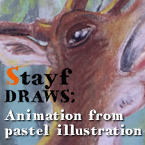Search
Found 23 results for Photoshophttps://www.animestudiotutor.com/animation/zombie_slayer_ep01/
18 February 2018Jared Hundley
Working with Photoshop and Illustrator, we take a character from sketch to a ready to rig Illustration. My process is Illustrator to Moho to After Effects in this series.
Part 2 | Part 3 | Part 4
https://www.animestudiotutor.com/animation/animate_with_mike_scott/
27 July 2013mikdog
In this tutorial we animate a simple scene with a character jumping over a puddle. We draw the character in Photoshop and import him into Anime Studio. I explain how to set the character up for import, we rig some bones to his legs and have him say a few lines, using Switch layers for the mouth.
www.mikescottanimation.com
https://www.animestudiotutor.com/animation/animating_vincent_van_gogh_/
4 October 2015Stayf Draws
In this video tutorial Dutch animator Stefan de Groot explains how he animated Vincent van Gogh in Anime Studio Pro 11. He used Photoshop to setup Van Gogh and animated everything in Anime Studio Pro.
Website | Twitter | Facebook | Instagram
https://www.animestudiotutor.com/bones/bitmap_rigging_and_organization/
18 February 2018Jared Hundley
Upon request I'm covering how to organize and rig bitmap artwork. There are several methods of how to create your art and then bind that art to bones.
https://www.animestudiotutor.com/drawing/8bit16bit_pixel_look/
23 February 2014mikdog
Mike Scott shows the technical steps required for an 8bit / 16bit old-school videogame pixel look, using Photoshop for sprite creation and Anime Studio for animation.
https://www.animestudiotutor.com/masking/cutting_out_a_background_with_masking/
21 December 2013LilredheadComics
With masking in Moho (Anime Studio), you can remove certain things, such as backgrounds in images, with ease. While some may prefer to do such a thing in a program like Photoshop, using masks allows you to keep this task in Anime Studio.
Recorded By: Jim Mills
Narrated By: Chad Troftgruben
https://www.animestudiotutor.com/animation/zombie_slayer_ep04/
18 February 2018Jared Hundley
Working with After Effects, Photoshop, and Illustrator, composite our character together with some scene assets and effects. We also add sound effects cuz their are sweet.
Part 1 + Project Files | Part 2 | Part 3
https://www.animestudiotutor.com/animation/cut-out_face_animation/
19 June 2012ShoNuff93
This is a really quick video on how to use a photo in anime studio and create a cutout-puppet animation. This technique is a great way to cutout photos if you don't have any image editing software like photoshop or would just like to streamline your workflow and work in anime studio exclusively! I think this technique would also be great for any type of puppet animation of any hand drawn characters as well!
https://www.animestudiotutor.com/animation/animating_a_flock_of_birds/
4 October 2015Stayf Draws
In this tutorial I explain how I animated a flock of birds migrating. The animation was done in Anime Studio 10 using the natural brushes.
LikeZOO! channel
Website | Twitter | Facebook | Instagram
https://www.animestudiotutor.com/animation/animation_from_pastel_illustration_/
4 October 2015Stayf Draws
How to animate pastel drawings with Anime Studio Pro. In this tutorial Dutch animator explains how he animates his pastel drawings in Anime Studio Pro 11.
Website | Twitter | Facebook | Instagram
Showing tutorials 11 to 20 of 23