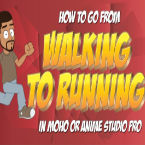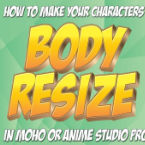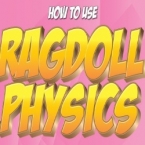Search
Found 20 results for Poptoogihttps://www.animestudiotutor.com/bones/how_to_make_eyes_automatically_follow_an_object/
28 April 2019ShoNuff93
Hey, what's up, everyone. So this tutorial is really, really simple but it also is really useful and could potentially save you a LOT of time when it comes to having your characters make eye contact or look at moving objects in general.
The tutorial teaches you how to create a simple eye rig and use the targeting function to have the pupils look directly at an object at all times.
It only takes a minute or two if you construct and again it will save you a lot of time so you don't have to keep keyframing eye positions! If you have any questions, suggestions or concerns, leave a comment down below!
If you'd like to help the channel you can check out more of my videos or suffer through and watch an ad (every little bit helps ![]()
https://www.animestudiotutor.com/animation/walk_to_run/
18 February 2018ShoNuff93
I've made a few tutorials about walk cycles before but I still get a lot of questions about them so I thought I'd make this quick one to show you how to make a walk cycle in detail with instructions and also how to easily change it into a run cycle and change the pace in which your character moves.
It's very simple to do if you have a rigged character and for those of you who have MOHO 12, my character included in the library already has this walk cycle included with it so you can easily use this to convert it into a run cycle if you need!
https://www.animestudiotutor.com/animation/how_to_use_a_smart_bone_to_resize_your_character_/
18 February 2018ShoNuff93
This tutorial is really the same a the morphing tutorial but connected to a smart bone action so you can change your character at any time real easy.
This would be great for any characters you need to transform back and forth throughout your animations like a vampire character or a werewolf.
You can also use this technique for other things like animating hair growing or items transforming.
It's quick and really easy to set up once you have a character rigged!
https://www.animestudiotutor.com/animation/how_to_morph_your_character_mid_animation/
18 February 2018ShoNuff93
In this tutorial I'll show you how to morph your character while your animation is moving. Point animation is obviously the biggest part of it but you can also animate color changes as well but BE WARNED Anime Studio is pretty buggy when it comes to animating color changes, especially with color styles. It does work but you have to mess with it no doubt about it. But this could be handy for making animations like Werewolves, Super Saiyan transformations, Hulking out or any other type of transformation you can think of. I made this with Anime Studio 11 so you should be good if you're using MOHO. It might work better as far as keyframes go!
https://www.animestudiotutor.com/interface/how_to_use_the_curve_profile_tool_in_moho/
28 April 2019ShoNuff93
This is a tutorial about using the curve profile tool. It's something that I think most new users are unaware of or don't really know how it works so in this video I show you it's basic functions and how you might apply it to artwork and animations directly in the program.
It's really easy to use once you get the hang of it and it can really save you a lot of time when creating details.
I also show you how to use the follow path tool a bit in this tutorial to show you how to create a moving tank tread and wheels as seen in the intro part of the video.
As always if you have questions comments or concerns just leave them down below and thanks for watching!
https://www.animestudiotutor.com/layers/how_to_create_the_classic_marvel_movie_intro/
28 April 2019ShoNuff93
So "Avengers End Game" is coming out today so I thought I'd do a tutorial on making the classic Marvel movie intro using Anime Studio!
Yes, this could be done in other programs but I wanted to show you guys that text effects can be done fairly easy directly in the program and can be modified to suit your subject matter.
I'm going to start making other text themed tutorial so if you guys have any ideas on what you'd like to see let me know!
For any Patron's reading this, I'll be sending you the file soon so you can see exactly how it's constructed.
There are a lot of fading in and fading out keyframes that I had to fiddle with to make it look exactly how I wanted so you can see where I put them in.
https://www.animestudiotutor.com/masking/back_to_the_future_effect_in_moho/
28 April 2019ShoNuff93
Hey everyone! So as the video says, I was taking WAY too long to create a cartoon intro for this video so I thought I'd better just split it up and show you the whole animation later. However, I don't want to have such a huge gap in time between uploads so I needed to put something up so I just did this first part showing you a couple of special effects on the car before it time jumps. This is just part one, showing a kind of electrical flame burst at the front of the car and then some cool trace lightning effect. It's just part one of the tutorials and I'll be making another one showing you how I make the car disappear, some spark effects and how to make a fire trail left by the tires.
You need pro versions of the program to use particles and whatnot so just be aware!
https://www.animestudiotutor.com/layers/techniques_for_creating_light_and_shadow_effects/
28 April 2019ShoNuff93
This is another "sort of" lighting and shadow tutorial. I probably could make a whole series on just lighting effects but I think these, in particular, are pretty useful and easy to do.
The first technique I show you is how to use just a simple cut out shape to create a spotlight. I've made a tutorial about this before but it's a good refresher.
The second little technique is creating shadows for a moving character. Yes, you can use the built-in shadow effect but this video shows you how to create a shadow that's a little more dynamic so you can place it anywhere you like.
And the last technique is creating police lights or flashing lights. It's just a little more tricky because it involves some masking and changing layer blending modes, but once you get it
https://www.animestudiotutor.com/drawing/making_south_park_characters_in_moho_part_3/
3 December 2017ShoNuff93
Ah.. at last! the last Southpark tutorial! This one finishes up with creating the body and adding some accessories and shows you how to add and use color styles. While this is a really basic construction of how to make a southpark like character, I think it gives you a really good start if you're wanting to make some southparkish toons! I also wanted to take the time to thank my subscribers and anyone and everyone who has been watching my videos! I've been trying to really build my channel over the last year and a half and I'm amazed at the support that you guys have given me! As a thanks if you'd like this anime studio 11 file just send me a message on face book (just look for poptoogi) and I'll send it to you just so you can see how its constructed and if you want to get a head start on these LONG a$$ tutorials!
https://www.animestudiotutor.com/bones/rag_doll_physics_on_a_character/
14 October 2018ShoNuff93
This is another physics-based tutorial in which you learn how to add physics to your character inside of an animation. You need to have the pro version of Anime Studio pro (at least version 9 I think) or MOHO 12 pro in order to use the built in physic engine.
This tutorial is easy to use but the results can vary widely due to the fact that physics animations just do what they want but that's the fun part! Playing with just a couple of settings can really change the outcome of your animations in just seconds. Sometimes they look great and sometimes they can be a twitchy mess. But if you looking for a fun easy way to automatically generate a character falling or have an object to explode, physics is the way to go!
Just play with it and have fun! Couple of things to REMEMBER, you need to have bone strength turned on for a rigged character to have physics applied to it. Also, while a character is being affected by physics you can NOT animate it! Pose your characters before and after physics is turned on!
Showing tutorials 11 to 20 of 20