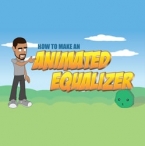Search
Found 98 results for ShoNuff93https://www.animestudiotutor.com/drawing/creating_tiling_wallpaper/
22 June 2012ShoNuff93
This video shows you how to add textures to objects in anime studio.
Link to website in video:
http://bgpatterns.com/
https://www.animestudiotutor.com/particles/how_to_animate_vapors_smog_and_fog_gas/
3 December 2017ShoNuff93
So this tutorial is another particle effect tutorial on making all of the listed above as well as smoke. I tried uploading this and it was immediately demonized because of that word I'm thinking. Anyway, you can use this technique to create all kinds of cool effects as long as you have Anime Studio Pro 7 or above. It must be the Pro versions as you'll have to use particles.
https://www.animestudiotutor.com/masking/animating_words_with_masking/
8 July 2012ShoNuff93
This is a quick tutorial on how to mask works to pass through an object. Masking has always been a little tricky to me in anime studio but with a little bit of messing around I found out how to do this and it looks pretty decent.
https://www.animestudiotutor.com/animation/animated_equalizer/
6 March 2016ShoNuff93
I had this thought on how I could make an audio equalizer animation and ended up making this tutorial. It's made in Anime studio Pro and involves using a bone, a mask and a couple of layers. I would say it's probably for intermediate users but I'm sure beginners could watch and follow along and get some really useful information on how anime studio works!
https://www.animestudiotutor.com/bones/hovering_and_floating_effect/
8 July 2012ShoNuff93
This video is to show anime studio users how to make objects hover in just a few quick steps. This technique can be used for a variety of objects. UFO's, superhero's elemental effects ect
https://www.animestudiotutor.com/animation/animate_a_light_saber_in_anime_studio/
6 March 2016ShoNuff93
A very easy to do lightsaber animation tutorial done in Anime Studio 11. Using the stroke exposure tool makes this possible in minutes. If you are use Anime studio and are having trouble making a lightsaber, this might help!
https://www.animestudiotutor.com/drawing/customizing_your_clothes_for_your_character/
3 December 2017ShoNuff93
If you have used my tutorial on making a character or you have MOHO 12 you may have wanted to make your own custom clothes or you just wanted to tweak something that's already there. This tutorial is to show you how to do that and save time on character creation without having to do a lot of re-rigging or re binding.
It's meant to be pretty easy to do so if you have any questions or comments just leave them down below and thanks for watching!
https://www.animestudiotutor.com/masking/how_to_create_an_x-ray_effect/
18 February 2018ShoNuff93
This is how to create an X-Ray effect in MOHO or Anime Studio using two separate characters and then rigging them to the same set of bones. Then, all you need to do is add a little bit of masking and boom! I believe this will work for even much older version of Anime Studio as long as you've got the masking option!
https://www.animestudiotutor.com/animation/how_to_make_a_candle-lighter_f/
8 July 2012ShoNuff93
This is a tutorial on how to make a flame in anime studio using one layer and the noise effect tool.
https://www.animestudiotutor.com/animation/random_flickering_light/
6 March 2016ShoNuff93
This tutorial is for anyone who wants to create randomly flickering lights in anime studio. All you need to do is create two separate pieces of artwork (this can even work for photos) and use a smart bone to turn one of the layers on and off randomly. It may not seem easy at first, but once you learn how to use it you'll probably use it all the time!
Showing tutorials 11 to 20 of 98