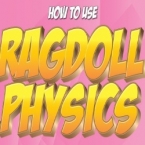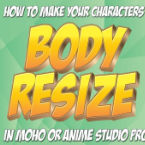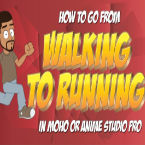Search
Found 100 results for ShoNuff93https://www.animestudiotutor.com/bones/rag_doll_physics_on_a_character/
14 October 2018ShoNuff93
This is another physics-based tutorial in which you learn how to add physics to your character inside of an animation. You need to have the pro version of Anime Studio pro (at least version 9 I think) or MOHO 12 pro in order to use the built in physic engine.
This tutorial is easy to use but the results can vary widely due to the fact that physics animations just do what they want but that's the fun part! Playing with just a couple of settings can really change the outcome of your animations in just seconds. Sometimes they look great and sometimes they can be a twitchy mess. But if you looking for a fun easy way to automatically generate a character falling or have an object to explode, physics is the way to go!
Just play with it and have fun! Couple of things to REMEMBER, you need to have bone strength turned on for a rigged character to have physics applied to it. Also, while a character is being affected by physics you can NOT animate it! Pose your characters before and after physics is turned on!
https://www.animestudiotutor.com/masking/spinning_globe_effect_in_moho_pro/
14 October 2018ShoNuff93
As you can see by the beginning intro this tutorial will show you how to create a spinning globe effect in Anime Studio/MOHO with the help of clipping masks and a little bit of cycling animation. You'll learn how to use group folders to use masks as well as how to recolour a .png file that has a transparency. It's pretty simple but really effective.
If you'd like to help support this channel and also get characters and artwork for your animations, check out my Patreon channel at https://www.patreon.com/poptoogi
https://www.animestudiotutor.com/particles/light_speed_or_warp_jump_effect_in_moho/
9 June 2018ShoNuff93
This tutorial shows you how to use a single dot to make a moving star field and also how to use one line to create a space warping effect like that used in Star Wars or other types of sci-fi movies. They both are really simple and just use the rotation of particles in 3D space to make them work.
https://www.animestudiotutor.com/masking/how_to_create_an_x-ray_effect/
18 February 2018ShoNuff93
This is how to create an X-Ray effect in MOHO or Anime Studio using two separate characters and then rigging them to the same set of bones. Then, all you need to do is add a little bit of masking and boom! I believe this will work for even much older version of Anime Studio as long as you've got the masking option!
https://www.animestudiotutor.com/layers/dragonball_instant_transmission_teleport_effect/
18 February 2018ShoNuff93
This is a pretty easy tutorial on recreating the instant transmission teleporting effect that is used in the DragaonBall Z cartoons. It's a quick example but can be refined to look even better.
The technique involves using animated layer effects to make entire groups of objects change their opacity all at once. It also uses the trick of using one keyframe and adding noise to it to make vertical lines seem as though they are animating at a rapid pace.
https://www.animestudiotutor.com/animation/how_to_use_a_smart_bone_to_resize_your_character_/
18 February 2018ShoNuff93
This tutorial is really the same a the morphing tutorial but connected to a smart bone action so you can change your character at any time real easy.
This would be great for any characters you need to transform back and forth throughout your animations like a vampire character or a werewolf.
You can also use this technique for other things like animating hair growing or items transforming.
It's quick and really easy to set up once you have a character rigged!
https://www.animestudiotutor.com/animation/walk_to_run/
18 February 2018ShoNuff93
I've made a few tutorials about walk cycles before but I still get a lot of questions about them so I thought I'd make this quick one to show you how to make a walk cycle in detail with instructions and also how to easily change it into a run cycle and change the pace in which your character moves.
It's very simple to do if you have a rigged character and for those of you who have MOHO 12, my character included in the library already has this walk cycle included with it so you can easily use this to convert it into a run cycle if you need!
https://www.animestudiotutor.com/animation/how_to_morph_your_character_mid_animation/
18 February 2018ShoNuff93
In this tutorial I'll show you how to morph your character while your animation is moving. Point animation is obviously the biggest part of it but you can also animate color changes as well but BE WARNED Anime Studio is pretty buggy when it comes to animating color changes, especially with color styles. It does work but you have to mess with it no doubt about it. But this could be handy for making animations like Werewolves, Super Saiyan transformations, Hulking out or any other type of transformation you can think of. I made this with Anime Studio 11 so you should be good if you're using MOHO. It might work better as far as keyframes go!
https://www.animestudiotutor.com/particles/how_to_animate_vapors_smog_and_fog_gas/
3 December 2017ShoNuff93
So this tutorial is another particle effect tutorial on making all of the listed above as well as smoke. I tried uploading this and it was immediately demonized because of that word I'm thinking. Anyway, you can use this technique to create all kinds of cool effects as long as you have Anime Studio Pro 7 or above. It must be the Pro versions as you'll have to use particles.
https://www.animestudiotutor.com/drawing/customizing_your_clothes_for_your_character/
3 December 2017ShoNuff93
If you have used my tutorial on making a character or you have MOHO 12 you may have wanted to make your own custom clothes or you just wanted to tweak something that's already there. This tutorial is to show you how to do that and save time on character creation without having to do a lot of re-rigging or re binding.
It's meant to be pretty easy to do so if you have any questions or comments just leave them down below and thanks for watching!
Showing tutorials 11 to 20 of 100