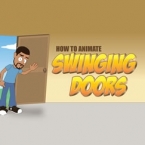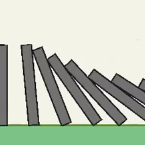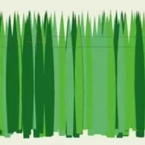Search
Found 98 results for ShoNuff93https://www.animestudiotutor.com/animation/how_to_animate_handwriting_in_anime_studio/
6 March 2016ShoNuff93
This is a tutorial on how to animate the effect of hand writing text. You can use this to animate a character drawing a picture, writing a letter or use it as an effect to show something getting scrubbed of. It requires a little bit of masking, tracing,the stroke exposure tool and the follow path tool.
https://www.animestudiotutor.com/layers/shadow_clones_for_your_characters/
28 April 2019ShoNuff93
This is a very quick, super easy tutorial on how to make a kind of shadow character time-lapse effect similar to the super effect you see on fighting games like Street Fighter Alpha or in Anime and movies!
It's very simple. Create an animation, duplicate your character, use a little grouping and masking and mess with the sequencer and some layer effects and that's it!
It may sound like a lot but trust me, it takes about 2 minutes to execute once you've learned it!
https://www.animestudiotutor.com/animation/animate_swinging_doors_in_anime_studio/
6 March 2016ShoNuff93
This is a quick tutorial on creating and setting up a simple door in Anime Studio. It's fairly straight forward and easy to do in just a couple of minutes. I didn't get too detailed with making the door 3D or anything like that because I wanted to just show the simplest way to do this for beginners. I'm hoping Anime Studio Debut has the rotate XY tool in it but if not, I'll make another video and just manually adjust the artwork.
https://www.animestudiotutor.com/3d_content/how_to_make_a_minecraft_character/
14 October 2018ShoNuff93
Well, here it is yall! My attempt at making a Minecraft-like character in Anime Studio Pro! It's fairly easy and I really like the ability to maneuver it in 3D space!
Be warned though, the way I've set it up relies heavily on the "Rotate XY" tool for animating it and it may take some getting use to.
If you'd like to help support this channel and also get characters and artwork for your animations, check out my Patreon channel at https://www.patreon.com/poptoogi
https://www.animestudiotutor.com/lua_scripts/dominoes/
8 July 2012ShoNuff93
This is a tutorial on how to use the new scripting feature in anime studio pro 8. It allows you to separate multiple shapes that are created on one layer and distributes them to there own individual layer. This is really useful when you want to create an animation using physics or to break apart a character that you want animate there body parts individually.
https://www.animestudiotutor.com/particles/ghost_flame_particle_effect/
8 July 2012ShoNuff93
Tutorial on making a ghost rider type of effect using particles in anime studio.
Final render here on Youtube
https://www.animestudiotutor.com/lip_sync/lip_sync_frame_by_frame/
8 July 2012ShoNuff93
This is a video to show you how I lip sync an animation. While a lot of people will say doing lip syncing frame by frame is too time consuming, I think the result is well worth it and one you get a technique down it becomes fairly fast to do. Also, by limiting the amount of mouths you use, the easier it becomes. Hopefully this helps anyone new to anime studio on how to lip sync frame by frame in a efficient and practical way!
https://www.animestudiotutor.com/animation/making_animated_grass/
6 March 2016ShoNuff93
A quick tutorial for making realistic moving grass in Anime Studio using a couple of shapes, a couple of bones and a particle layer. All in all it takes less than 10 minutes to do.
https://www.animestudiotutor.com/particles/fireworks_in_anime_studio/
20 July 2016ShoNuff93
Nothing fancy. A few people asked me to make fireworks but I've never made any before so this is my first attempt. I sure I can make better ones but for now I thought some of you would like to have a look at this to see how I made these and then maybe deconstruct and make your own! You can find the file on the Anime Studio Pro facebook group page! or below in the supporting documents
https://www.animestudiotutor.com/layers/dragonball_instant_transmission_teleport_effect/
18 February 2018ShoNuff93
This is a pretty easy tutorial on recreating the instant transmission teleporting effect that is used in the DragaonBall Z cartoons. It's a quick example but can be refined to look even better.
The technique involves using animated layer effects to make entire groups of objects change their opacity all at once. It also uses the trick of using one keyframe and adding noise to it to make vertical lines seem as though they are animating at a rapid pace.
Showing tutorials 31 to 40 of 98