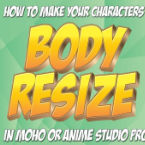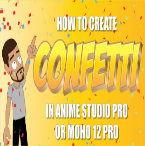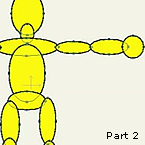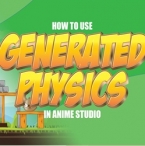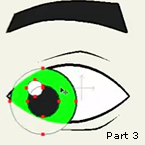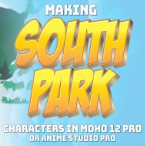Search
Found 98 results for ShoNuff93https://www.animestudiotutor.com/animation/how_to_use_a_smart_bone_to_resize_your_character_/
18 February 2018ShoNuff93
This tutorial is really the same a the morphing tutorial but connected to a smart bone action so you can change your character at any time real easy.
This would be great for any characters you need to transform back and forth throughout your animations like a vampire character or a werewolf.
You can also use this technique for other things like animating hair growing or items transforming.
It's quick and really easy to set up once you have a character rigged!
https://www.animestudiotutor.com/particles/how_to_make_confetti/
3 December 2017ShoNuff93
This is another easy-to-do particle effect that you can use to create confetti in Anime Studio Pro of MOHO Pro 12. It uses a little bit of randomized 3D rotation of a flat square to give the illusion of confetti floating downward and also uses a very subtle use of the noise effect to scatter and simulate wind and to create even more realistic movement. You can use this for parade animations, sporting events and I'm guessing a lot of people might like to use it for New Years Eve animations as well. It only takes a few minutes to set up and create various colors to keep in your library for later use!
https://www.animestudiotutor.com/bones/walk_cycle/
8 July 2012ShoNuff93
This is a video tutorial on how to make a simple walk cycle in anime studio with the characters provided. This is a variation of anime studio users Selgin and Funksmaname's techniques. Their techniques are MUCH more finely tuned and work better than this technique but this if for beginners like me that don't know that much about bone locking or the use of scripts yet. I highly recommend watching their videos after getting these basic steps down to enhance your walk cycles!
https://www.animestudiotutor.com/drawing/2_point_perspective_interior_in_moho/
20 October 2016ShoNuff93
I admit, I'm not that great at making background art in Anime Studio as I'm way more comfortable with other programs like Illustrator because of their tool sets but I also know that many of you would like to know how to do all of your creating in Anime Studio or MOHO so I made this.
It just shows the basic principals of using vanishing points just as you would if you were drawing on paper and truthfully, it get easier and easier as you do it.
This was fun but it took a lot longer than usual for me to do (about 2 and a half hours) as it's still a new process to me as well.
Hopefully some of you guys find this useful and if you have questions about it I can try and answer!
https://www.animestudiotutor.com/animation/water_waves_in_anime_studio/
6 March 2016ShoNuff93
This tutorial is on how to animate water waves in Anime Studio Pro. With one piece of artwork and a small amount of animating frames, you can simulate the movement of a liquid surface. It's a fairly straight forward tutorial but you must have Anime Studio Pro in order to use the particles. Also, be aware that using large amounts of particles that also contain effects like blurring or gradients will slow down your computer when rendering. Make sure you have your animation down before doing a full render!
https://www.animestudiotutor.com/introduction/introduction_to_animation_ii/
8 July 2012ShoNuff93
Part 2: An introduction to Anime Studio
"This is a two part video for people new to anime studio that want you do a little animation right away. It doesn't cover a whole lot but it just something to get beginners started. This was the first thing I ever tried to do when I used anime studio and I was completely sold on the program after animating a character in just minutes. After using anime studio I quickly lost all interest in making animations in flash. "
Introduction to animation: Part 1
https://www.animestudiotutor.com/physics/how_to_use_physics_in_anime_studio/
14 May 2016ShoNuff93
Probably one of the least used, best kept secrets of Anime Studio is the EXTREMELY powerful physics engine that can be used to create animations! This tutorial just covers the basics of physics but only scratches the surface of what you can to with it!
You can create crumbling buildings, breaking glass, destructible environments and debris, impact objects like bowling pins, rag doll characters... the list of possibilities goes on and on!
It isn't used a lot from what I've seen but hopefully those of you who see this find this useful and start using it more and more! It is extremely fun to play around with and with the right imagination could be really useful in practical animations!
https://www.animestudiotutor.com/animation/cut-out_face_animation/
19 June 2012ShoNuff93
This is a really quick video on how to use a photo in anime studio and create a cutout-puppet animation. This technique is a great way to cutout photos if you don't have any image editing software like photoshop or would just like to streamline your workflow and work in anime studio exclusively! I think this technique would also be great for any type of puppet animation of any hand drawn characters as well!
https://www.animestudiotutor.com/masking/eye_rigging_part_3/
8 July 2012ShoNuff93
The last video on eye rigging that shows you how to animate and duplicate the eyes for quick animations in anime studio.
Eye Rigging Part 1
Eye Rigging Part 2
https://www.animestudiotutor.com/drawing/making_south_park_characters_in_moho/
3 December 2017ShoNuff93
This is part one of how to make South Park characters in Anime Studio. This really only covers the first part of making the head and rigging the mouths. It's very simple but setting up the mouths takes a little bit of time. The other parts I plan to make should go much faster than this one but we will see! I'm just making it up as I go!!
Showing tutorials 51 to 60 of 98