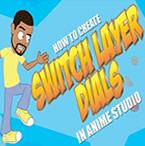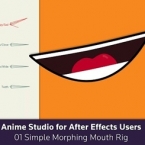Search
Found 52 results for Smart Boneshttps://www.animestudiotutor.com/smart_warp_layers/25d_rig_with_smart_warp_tutorial_moho_pro_12/
1 October 2017mtbuck24
In this tutorial learn how to create a 2.5D effect for your rig in Moho Pro 12 using bitmap Photoshop layers and the new awesome feature (only in Moho Pro 12) Smart Warp
Download FREE stuff | Paid and FREE courses
Email List | Moho Pros Group |
Moho Pros Beginners Group | My other courses
https://www.animestudiotutor.com/bones/animated_hoodie_for_your_characters_/
14 October 2018ShoNuff93
Hey everyone, this tutorial just shows you how to create a hood for your characters by using two different layers that are bound to one bone and then how to add a smart bone action to it as well.
It's very easy to do and doesn't take too much time. I'm just long-winded in my explanations sometimes.
https://www.animestudiotutor.com/layers/switch_layer_dials/
20 July 2016ShoNuff93
I thought I'd make a video on how to make a smart bone action control switch layers. I also wanted to show a quick set up on making a smart bone dial that is set away from the character.
I should also mention if you want to make a visual reference smart bone you can just make it so it just controls a specific switch layer off to the side without linking it to another bone as well.
The reason I made the first example linked to the hand is so that in a busy scene, your control will always be near the hand!
My character was just getting too many switch layers in it so I'm in the process of creating a few of these switch layer controls and I thought I'd share as always!!! ![]()
https://www.animestudiotutor.com/smart_warp_layers/smart_warp_and_follow_path/
5 November 2017Víctor Paredes
Using smart warp layers with the follow path tool, Víctor Paredes shows us some new possibilities.
Shared file that uses this method: Goldfish in bowl
https://www.animestudiotutor.com/bones/smart_bone_actions_in_moho_anime_studio/
1 October 2017mtbuck24
In this tutorial you will learn how Smart bone actions work in Moho Pro 12 and how to set them up properly to create better bends and other cool stuff! Smart bone actions were introduced back in Anime Studio 9 so any versions above 9 also apply
Download FREE stuff | Paid and FREE courses
Email List | Moho Pros Group |
Moho Pros Beginners Group | My other courses
https://www.animestudiotutor.com/bones/drawing__rigging_a_hand_part_4/
17 September 2013Funksmaname
A series showing how to draw, rig and add smart bone finesse to a hand in Anime Studio Pro 9.5
Part 4 shows how to add external control bones for bending fingers.
part 1 | part 2 | part 3 | part 4
https://www.animestudiotutor.com/bones/drawing__rigging_a_hand_part_2/
17 September 2013Funksmaname
A series showing how to draw, rig and add smart bone finesse to a hand in Anime Studio Pro 9.5
Part 2 shows how add simple bones
part 1 | part 2 | part 3 | part 4
https://www.animestudiotutor.com/bones/animating_a_detailed_head_turn/
21 January 2014LilredheadComics
In the last part of our head turning series, we utilize smart bones, point animation and other techniques to create a detailed head turn. This includes movement for hair, ears, eyes, nose, mouth and other facial details.
Recorded By: Jim Mills
Narrated By: Chad Troftgruben
Part 1 | Part 2 | Part 3
https://www.animestudiotutor.com/bones/01_simple_morphing_mouth_rig/
8 December 2015Illuminate
Anime Studio for After Effects Users
Chuck shows how to create a simple morphing mouth rig in Anime Studio! Get to know the power behind smart bones, and understand some of the working concepts behind Anime Studio's powerful features!
https://www.animestudiotutor.com/bones/drawing__rigging_a_hand_part_1/
17 September 2013Funksmaname
A series showing how to draw, rig and add smart bone finesse to a hand in Anime Studio Pro 9.5
Part 1 shows how to draw and organise your layers. I use Mike Kelleys 'Swiss Army Points' tool, available at www.animatorsforum.com to make drawing easier, but you can do everything with the stock tools.
part 1 | part 2 | part 3 | part 4
Showing tutorials 21 to 30 of 52