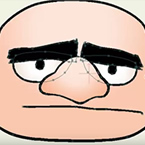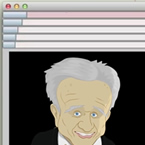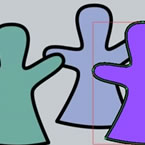Search
Found 145 results for Smith Micro Graphicshttps://www.animestudiotutor.com/interface/blend_morphs/
19 September 2015Smith Micro Graphics
See how you can use the morph dials to control your animations in Anime Studio.
https://www.animestudiotutor.com/interface/separate_exporter/
19 September 2015Smith Micro Graphics
New in Anime Studio is the external export and batch render feature.
https://www.animestudiotutor.com/images/importing_layered_photoshop_files_psd/
19 September 2015Smith Micro Graphics
New in Anime Studio 11 - Improved Photoshop File Support - Now new PSD layers will be applied into Anime Studio when the active file is updated in Photoshop. If layers are re-arranged, Anime Studio will maintain its own layer ordering but still reflect the visual changes made from Photoshop.
https://www.animestudiotutor.com/introduction/webinar_animations_in_anime_studio_pro_11/
10 August 2015Smith Micro Graphics
Join Anime Studio Master Victor Paredes in this 1-hour webinar as he shows you how he creates animations using Anime Studio Pro 11. Victor will quickly walk you through the new frame-by-frame and reference layers features and share some exciting ways to put them to use. He will then show you how he creates animations using both bone rigged and frame-by-frame methods. Victor will then share some of his tricks on using other new features along with some non-standard techniques to get you thinking outside of the box. The webinar concludes with a Q&A session where your questions are answered.
The book that Victor refers to in the webinar is titled Elemental Magic: Volume 1 - The Art of Special Effects Animation by Joseph Gilland.
Another book that Victor recommends is The Animator's Survival Kit by Richard Williams.
*We apologize for the technical difficulties that occur in this webinar*
https://www.animestudiotutor.com/frame_by_frame/webinar_an_overview_of_frame-by-frame/
14 June 2015Smith Micro Graphics
Learn more about the exciting new frame by frame capabilities in Anime Studio Pro 11 from professional animator Charles Kenway. Charles gives you a quick overview and shows you how he created the new Stick Fight animation produced entirely in Anime Studio, taking you from his animatic to the final render. He will show you how he used the Freehand tools and new brushes in Anime Studio to create the dramatic look of his scenes to achieve more natural looking results. The webinar will concludes a Q&A session where your questions are answered.
Download Anime Studio Webinar file (zip)
https://www.animestudiotutor.com/introduction/webinar_anime_studio_11_new_features/
14 June 2015Smith Micro Graphics
Get a look at the exciting new features in Anime Studio 11 in this 1-hour webinar presented by Mike Clifton, and Jason Cozy of the Anime Studio Team. Mike will show you how you can now do frame by frame animation in Anime Studio! He will also show you workflow game changers such as Layer Referencing, Animated Bone Targets and Animated Bone Parenting and when you can use them. See how changing the layer order of shapes in a single vector layer over time is now easy and how you can now flip a bone mid-animation allowing you to change an effect at any time. See all of this and more! The webinar concludes with a Q & A session where your questions will be answered.
https://www.animestudiotutor.com/introduction/new_in_anime_studio_pro_11/
28 May 2015Smith Micro Graphics
Find out what's new in Anime Studio Pro 11.
Anime Studio Pro 11 is ON SALE NOW! Expires June 2, 2015.
https://www.animestudiotutor.com/interface/create_shape_-_anime_studio_debut_11/
26 May 2015Smith Micro Graphics
Learn to use the Create Shape tool in Anime Studio Debut 11
https://www.animestudiotutor.com/interface/select_points_-_anime_studio_debut_11/
26 May 2015Smith Micro Graphics
Learn to use the Select Points tool in Anime Studio Debut 11
https://www.animestudiotutor.com/interface/select_shape_-_anime_studio_debut_11/
26 May 2015Smith Micro Graphics
Learn to use the Select Shape tool in Anime Studio Debut 11
Showing tutorials 21 to 30 of 145