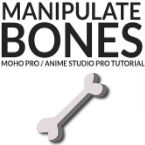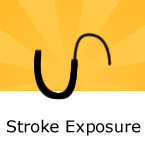Search
Found 95 results for Toolhttps://www.animestudiotutor.com/interface/manipulate_bones_tool/
18 February 2018McCoy Buck
In this final video character rigging tutorial series we are going to talk about the manipulate bones tool and how it is used for both your rigging and animation.
Intermediate Rigging Course
https://www.animestudiotutor.com/interface/stroke_exposure/
16 March 2013Smith Micro Graphics
The Stroke Exposure tool is located in the Fill section of the tool box. Normally, when you apply a stroke to a curve, you see the stroke along the entire curve. With the Stroke Exposure tool, you can click and drag on a curve that has a stroke and control where the curve starts and ends.
https://www.animestudiotutor.com/interface/freehand_tool/
4 June 2012Smith Micro Graphics
The freehand tool allows you to draw a shape like you can with a pen or pencil.
https://www.animestudiotutor.com/interface/shape_tool/
4 June 2012Smith Micro Graphics
The draw shape tool allows you to quickly create a verity of shapes without having to draw each point individually.
https://www.animestudiotutor.com/lua_scripts/round_corners_-_free_tool_for_moho_pro_by_mynd/
20 June 2018Mynd SK
Create rounded corners with this handy tool
Idea and Management: Mynd
Coding: Derek Root
If you like our tools, please support further Moho Pro tools development here: paypal.me/myndsk
https://www.animestudiotutor.com/interface/add_point_-_anime_studio_debut_11/
26 May 2015Smith Micro Graphics
Learn to use the Add Point tool in Moho (Anime Studio) Debut 11
This tool is used to draw lines and shapes in Moho (Anime Studio)
https://www.animestudiotutor.com/lua_scripts/fade_in__out_-_free_tool_for_moho_pro_by_mynd/
20 June 2018Mynd SK
Fade layers in and out with ease with this tool
Idea and Management: Mynd
Coding: Derek Root
If you like our tools, please support further Moho Pro tools development here: paypal.me/myndsk
https://www.animestudiotutor.com/interface/translate_layer_tool/
4 June 2012Smith Micro Graphics
The translate layer tool translates or moves all objects on a selected layer.
https://www.animestudiotutor.com/interface/rotate_layer_tool/
4 June 2012Smith Micro Graphics
The rotate layer tool rotates all of the objects on the current layer.
https://www.animestudiotutor.com/interface/create_shape_tool/
4 June 2012Smith Micro Graphics
The create shape tool allows you to easily create shapes with holes in them.
Showing tutorials 1 to 10 of 95