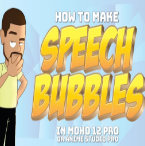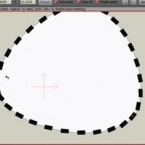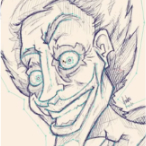Search
Found 95 results for Toolhttps://www.animestudiotutor.com/interface/follow_path_tool/
3 March 2014Smith Micro Graphics
Watch how easy it is to make an object follow a path in Anime Studio Pro and Debut.
https://www.animestudiotutor.com/drawing/create_better_looking_animations_with_color_points/
18 February 2018McCoy Buck
In this tutorial I am going to show you how to make your existing animations look even better using a feature called Color Points. Shout out to Troy Picou for discovering the potential of this tool!
https://www.animestudiotutor.com/cameras/basic_camera_functions_/
6 June 2012LilredheadComics
In this Anime Studio tutorial, Chad goes over the basics of the camera tools. This includes both workspace and camera tool sets. Also, we learn how to position our layers in 3D space.
https://www.animestudiotutor.com/animation/how_to_make_speech_or_talk_bubbles/
3 December 2017ShoNuff93
This one is pretty easy to do. Draw a bubble add some text, hide it, reveal it, hide it again! Simple enough but just in case you wanted to add a touch of movement to thought bubbles I thought I'd add that too.
Plus, I got over using curve profiles a bit. It's a tool that many of you have probably never heard of or used but it's really pretty cool so check it out!
https://www.animestudiotutor.com/drawing/animated_arc_in_anime_studio/
27 July 2013sbtamu
How to animate the outline stoke of an arc in Anime Studio using the stroke exposure tool.
https://www.animestudiotutor.com/interface/transform_points_-_anime_studio_debut_11/
26 May 2015Smith Micro Graphics
Learn how to use the Transform Points tool in Anime Studio Debut 11
https://www.animestudiotutor.com/animation/animate_a_light_saber_in_anime_studio/
6 March 2016ShoNuff93
A very easy to do lightsaber animation tutorial done in Anime Studio 11. Using the stroke exposure tool makes this possible in minutes. If you are use Anime studio and are having trouble making a lightsaber, this might help!
https://www.animestudiotutor.com/animation/how_to_make_a_candle-lighter_f/
8 July 2012ShoNuff93
This is a tutorial on how to make a flame in anime studio using one layer and the noise effect tool.
https://www.animestudiotutor.com/drawing/dashed_line_in_anime_studio/
27 July 2013sbtamu
This quick tutorial shows a method of creating a dashed line in Anime Studio using the brush tool
https://www.animestudiotutor.com/smart_warp_layers/advanced_smart_warp_theory_soft_tissue_vs_contour/
1 October 2017Funksmaname
I've come up with a technique to separate soft tissue and contours for finer control of each independently - this isn't super complex, but moves fairly fast, rambling in places, and has some potentially confusing parts - hopefully you get the idea! Let me know.
Showing tutorials 51 to 60 of 95