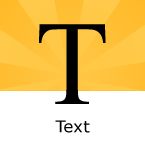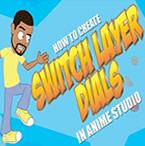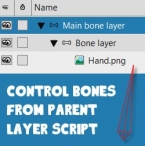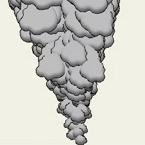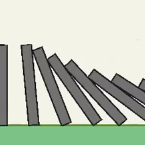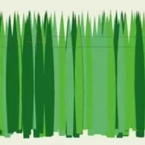Search
Found 86 results for Use base layer as sourcehttps://www.animestudiotutor.com/smart_warp_layers/smart_warp_and_particles/
14 October 2017Víctor Paredes
Using a smart warp layer with a particle layer in Moho Pro 12
https://www.animestudiotutor.com/interface/text_layer/
16 March 2013Smith Micro Graphics
Anime Studio allows you to enter text in your projects
https://www.animestudiotutor.com/layers/switch_layer_dials/
20 July 2016ShoNuff93
I thought I'd make a video on how to make a smart bone action control switch layers. I also wanted to show a quick set up on making a smart bone dial that is set away from the character.
I should also mention if you want to make a visual reference smart bone you can just make it so it just controls a specific switch layer off to the side without linking it to another bone as well.
The reason I made the first example linked to the hand is so that in a busy scene, your control will always be near the hand!
My character was just getting too many switch layers in it so I'm in the process of creating a few of these switch layer controls and I thought I'd share as always!!! ![]()
https://www.animestudiotutor.com/lua_scripts/control_bones_from_parent_layer/
4 July 2018AnimeStudioTutor
Script by dkwroot
Made available on the Lost Marble Forum
This script allows you to control bones within a child bone or switch layer from a parent layer.
https://www.animestudiotutor.com/particles/smoke_effect/
26 August 2012MRjonbo1964
Using the particle layer in Anime Studio Pro 8 to create a smoke effect
https://www.animestudiotutor.com/bones/waving_flag_or_moving_cloth_in_anime_studio/
20 July 2016ShoNuff93
This is a tutorial on how to simulate a flag or any other type of material look like it is blowing in the wind as well as how to simulate cloth movement...somewhat realistically!
This technique was NOT created by me! All credit goes to Victor Paredes.
https://www.youtube.com/user/tazatriste
For those of you who don't know, he is an Anime Studio Guru, professional animator and works with SmithMicro!
This was upload with his permission on the channel "Gilbert Concepcion". The channel seems to be inactive for a few years but you can check out his original video here!
This video covers the same concept but uses bones so you can add textures or pictures onto your object if you want to make your objects look more realistic.
The video also covers a technique I came up with a long time ago to mimic the movement of cloth. It's not perfect but you guys might find it useful for your animations!
Cortosis - Scoring Action by Kevin MacLeod is licensed under a Creative Commons Attribution license
Source | Artist
https://www.animestudiotutor.com/interface/transform_layer_-_anime_studio_debut_11/
26 May 2015Smith Micro Graphics
Learn to use the Transform Layer in Anime Studio Debut 11
https://www.animestudiotutor.com/layers/realistic_spotlight_effect/
8 July 2012ShoNuff93
Making a spotlight using simple layer effects to achieve realistic lighting.
https://www.animestudiotutor.com/lua_scripts/dominoes/
8 July 2012ShoNuff93
This is a tutorial on how to use the new scripting feature in anime studio pro 8. It allows you to separate multiple shapes that are created on one layer and distributes them to there own individual layer. This is really useful when you want to create an animation using physics or to break apart a character that you want animate there body parts individually.
https://www.animestudiotutor.com/animation/making_animated_grass/
6 March 2016ShoNuff93
A quick tutorial for making realistic moving grass in Anime Studio using a couple of shapes, a couple of bones and a particle layer. All in all it takes less than 10 minutes to do.
Showing tutorials 21 to 30 of 86