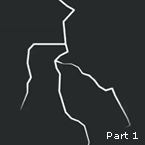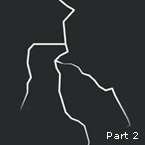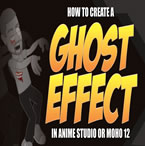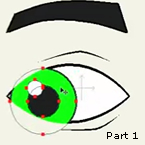Search
Found 59 results for animatehttps://www.animestudiotutor.com/introduction/tour_and_features_overview/
13 August 2013Smith Micro Graphics
• Revolutionary Bone Rigging system takes the work out of tedious frame-by-frame animation
• Intuitive animation Timeline simplifies complex animation tasks
• Physics Engine allows for super realistic movement and collisions
• Auto Trace your own artwork and then animate it
• Work with vector based art for maximum control and scalability
• Import or record audio and automatically lip-synch to characters
• Work in 2D or 3D space and import 3D objects
Anime Studio 9.5 Now Out!
https://www.animestudiotutor.com/animation/animate_breaking_glass_in_moho_anime_studio_pro/
20 October 2016ShoNuff93
Here is a tutorial for those of you wanting to create shattered glass. You can do this in older versions of Anime Studio but you must have Pro so that you can use physics.
You can also adapt this to other objects you want to destroy or create fragments with.
Itty Bitty 8 Bit by Kevin MacLeod is licensed under a Creative Commons Attribution license | Source | Artist
https://www.animestudiotutor.com/animation/lightning_effect_part_1/
8 July 2012ShoNuff93
A quick tutorial on how to make a lightning effect in anime studio.
Lightning Effect: Part 2
https://www.animestudiotutor.com/lua_scripts/control_switch_layers_with_bones/
17 August 2012AnimeStudioTutor
With this script you can control switch layers with bones.
The supporting file contains the script and the example file used in this tutorial.
The script was written by Vernon Zehr (aka heyvern)
View thread on lostmarble forum
Vern's World - Youtube Channel
https://www.animestudiotutor.com/animation/how_to_morph_your_character_mid_animation/
18 February 2018ShoNuff93
In this tutorial I'll show you how to morph your character while your animation is moving. Point animation is obviously the biggest part of it but you can also animate color changes as well but BE WARNED Anime Studio is pretty buggy when it comes to animating color changes, especially with color styles. It does work but you have to mess with it no doubt about it. But this could be handy for making animations like Werewolves, Super Saiyan transformations, Hulking out or any other type of transformation you can think of. I made this with Anime Studio 11 so you should be good if you're using MOHO. It might work better as far as keyframes go!
https://www.animestudiotutor.com/animation/lightning_effect_part_2/
8 July 2012ShoNuff93
Part two of lightning tutorial for anime studio.
Lightning Effect: Part 1
https://www.animestudiotutor.com/animation/animate_a_body_turn_in_anime_studio/
6 March 2016ShoNuff93
I KNOW! Over an HOUR for a tutorial? I must be smoking something right? Well, this is actually trimmed down! I could have made the artwork and just made a basic turn but I wanted to go into detail on how I created a body turn from the very start. I personally think it is important to show the whole process because for one, it can give you a sense of how much time it might take and two, it's easier to share little tips and tricks I've learned while using this program. So many times I watch tutorials that are so good but leave out little tid bits or leave out problems they encounter which, if shared would have saved me tons of time.
..read more
https://www.animestudiotutor.com/special_effects/make_characters_slowly_fade_through_walls/
20 October 2016ShoNuff93
If you are wanting to animate a character or object slowly appear or disappear you can try using this technique.
You MUST have Anime Studio 11 Pro or MOHO 12 Pro to do this as it uses the new color points tool!
This tutorial uses a combination of masking, color points and some layer settings to achieve this effect.
Spooky Ride by Twin Musicom is licensed under a Creative Commons Attribution license |
Source |
Artist
https://www.animestudiotutor.com/masking/eye_rigging_part_1/
8 July 2012ShoNuff93
This is the first of three video tutorials to show you how I rig eyes and animate them in anime studio. I made this tutorial last year but it didn't have audio commentary so I thought I'd redo it! I apologize if I was using short cuts to fast but I think that if you learn to use the shortcut keys you'll learn to love them and increase your production speed and you'll wonder how you ever lived without them!
Eye Rigging Part 2
Eye Rigging Part 3
https://www.animestudiotutor.com/animation/point_level_animation/
19 June 2012crowquill66
Correction: "I keep calling the mouth one shape, but really it's one object... they are separate shapes connected or joined shapes. The mouth object sits on only one layer." jg
A quick explanation of how I set up a character in Anime
Studio Pro 7 and animate them using point level animation. A great way to add stretch and squash to your characters.
If you find this explanation helpful then please comment so that I know to make more. I could also make some more detailed tutorials.
Thank you for watching.=)
You can see the finished cartoon here:
http://www.youtube.com/watch?v=viNlKoVcc7M
Showing tutorials 41 to 50 of 59